I noticed some strange behavior with Magento 1.9 using the One Page Checkout Page. When checking out and selecting the "Checkout as Guest" then clicking the "Continue" button doesn't display the next steps such as the billing, shipping, shipping method forms. The "Continue" button is unresponsive and I see the JQuery errors in Firebug.
I built the template of the RWD theme and I upgraded from 1.7 to 1.9.
What I did notice is that it is trying to load the JQuery-1.10.2.min.js file which is not at the location and it is trying to load off the base template (skin/frontend/base/default/js/lib) when I checked the files weren't there.
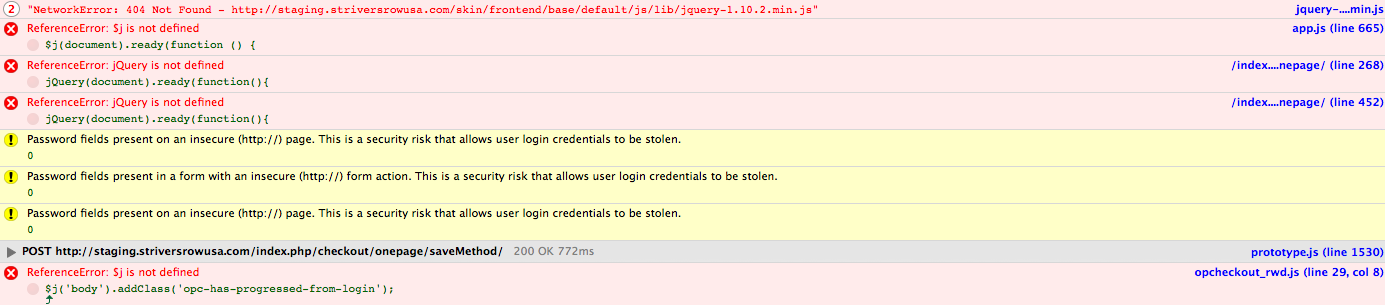
So I added them to the location but when I added them the entire checkout components disappears and it starts to behave strange where the attributes no longer show in the drop downs and I can't "add to the cart" from the product pages.
This is the errors I get when adding the missing JQuery-1.10.2.min.js file
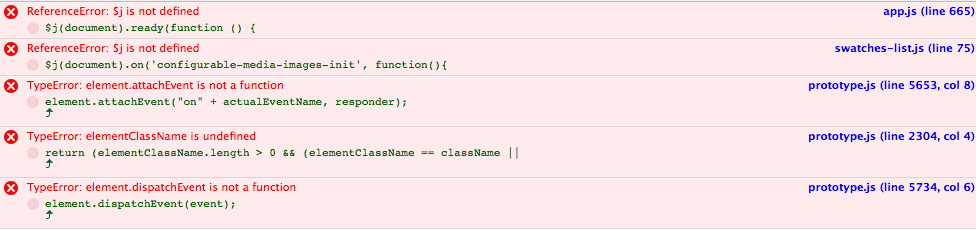
I am not sure if something went wrong in the upgrade from 1.7 to 1.9 or there is a conflict with JQuery but NoConflict is enabled.
