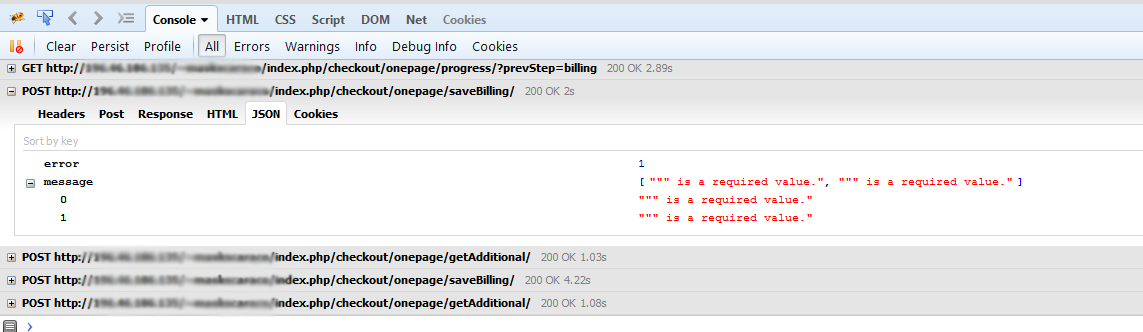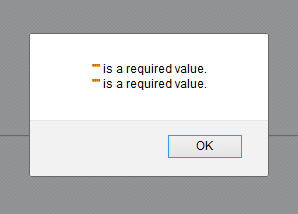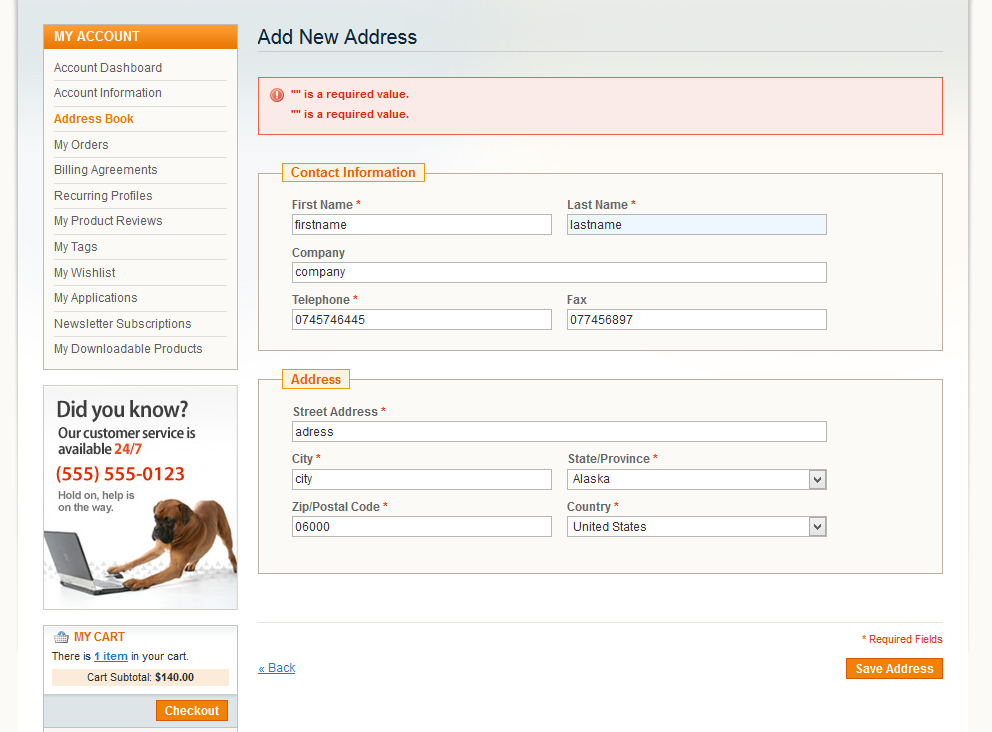I have Magento 1.9.2.3 installed and I can't checkout, after complete all fields in the Billing Information section and press Continue, I have this error like in the attached image and when I check with Firebug i see this error.
http://example.com/index.php/checkout/onepage/saveBilling/
JSON
error 1
message [""" is a required value.", """ is a required value."]
0 """ is a required value."
1 """ is a required value."
Firebug error:
This is the message after press Continue button example:
Update:
I try almost all solutions: 1. app/design/frontend/base/default/template/checkout/onepage/payment.phtml adding the id “checkout-payment-method-load” to fieldset so change line 36 from fieldset to fieldset id="checkout-payment-method-load" Anyone? any idea? 2. I remove all fields from billing and I leave only first name and last name, the same error.
I think that is something from my database, I move the database to another host and in a new magento installation, i have the same error in the checkout process.
Update2: I found the this issue, is in My account too, I try to edit the New Address in My Account > Address Book and i have the same problem, and i observ when i try to save the State/Province field is deselect. I attach image here:
UPDATE:
I inspect the code again and I found that this message "" is a required value. come from here": /app/code/core/Mage/Eav/Model/Attribute/Data/Text.php. I try to remove almost all fields that are in the checkout billing page: I remove the code and I set to 0 in the eav_attributes, now there I have only First Name, Last Name, Country and State/Province. But the same error.
I observe when after press the continue button and the message appear that State/Province selection is automatically canceled. If you look in this picture is not selected now.
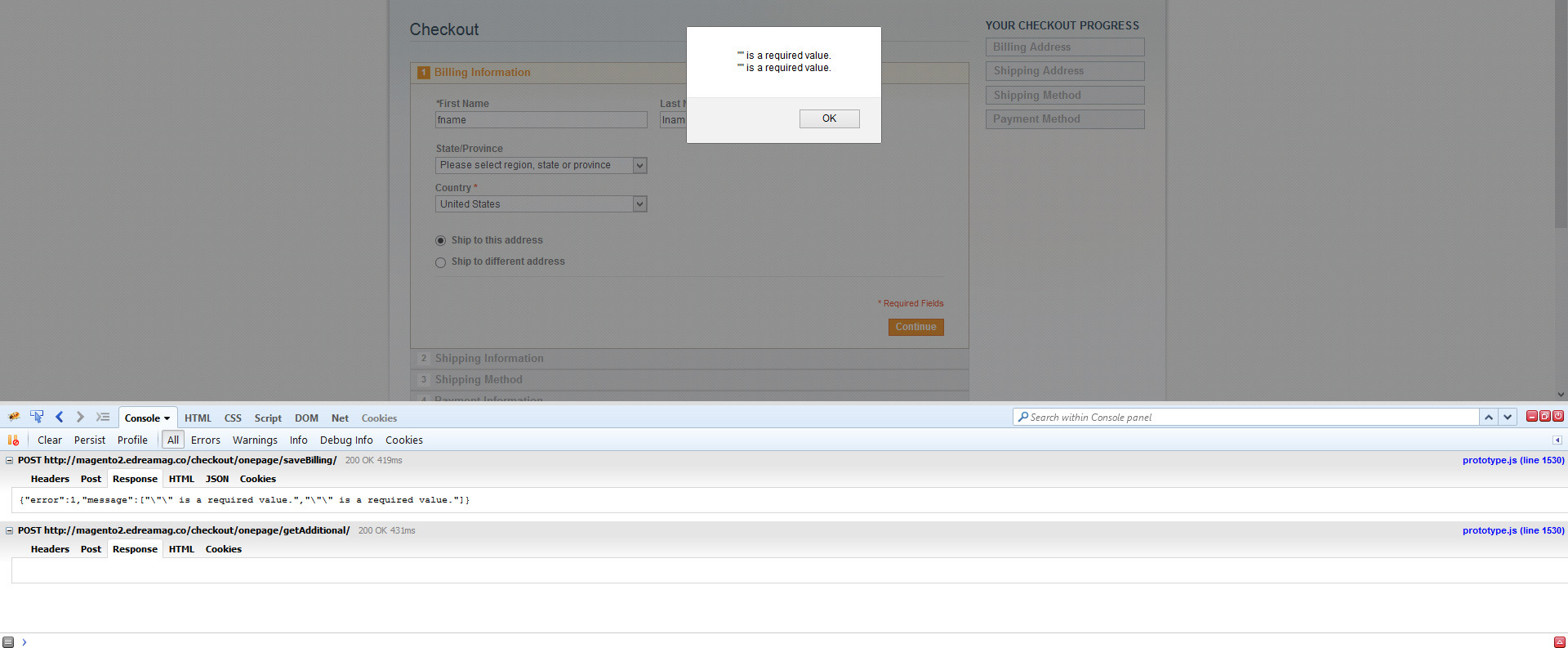 Anyone? Any ideas?
Thank you very much
Anyone? Any ideas?
Thank you very much