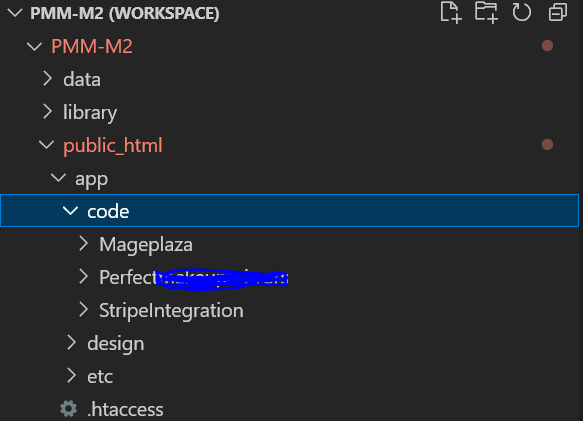One of our client stores has had Stripe module installed in app/code as shown in the image below.
I need to uninstall it and reinstall its latest version in vendor folder. Could you please share steps/links to Magento devdoc that explains how to uninstall a module installed in app?