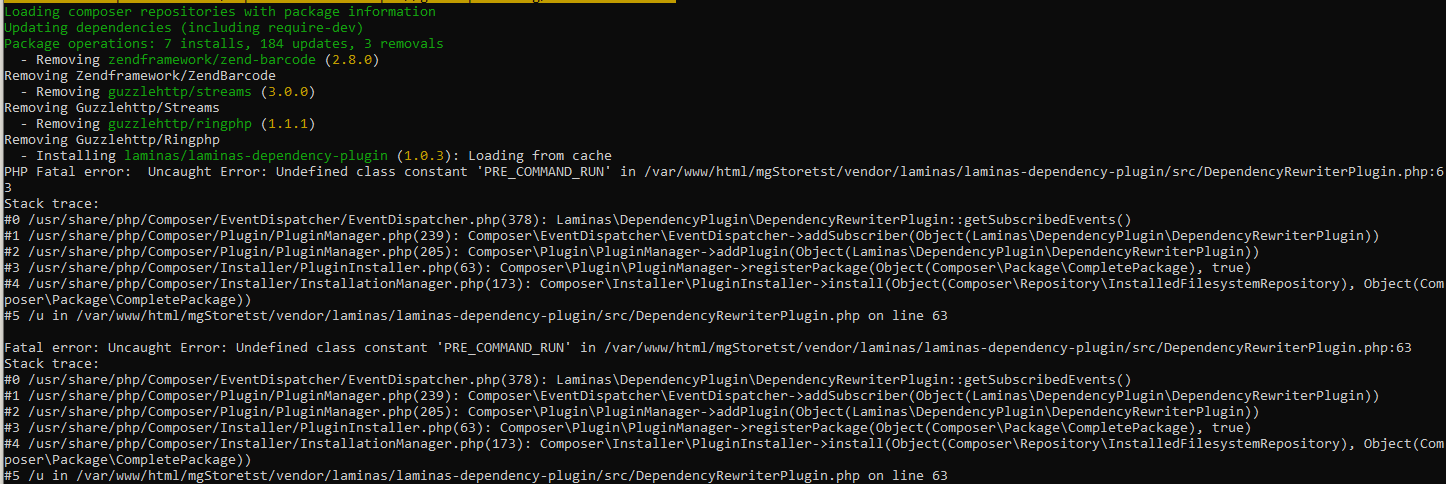I'm trying to upgrade my Magento installation to the version 2.3.5 using composer but I get the following error:
Uncaught Error: Undefined class constant 'PRE_COMMAND_RUN'
My composer.json is as follows
{
"name": "magento/project-community-edition",
"description": "eCommerce Platform for Growth (Community Edition)",
"type": "project",
"license": [
"OSL-3.0",
"AFL-3.0"
],
"config": {
"preferred-install": "dist",
"sort-packages": true
},
"require": {
"bitexpert/magento2-force-customer-login": "^3.2",
"magento/product-community-edition": "2.3.5",
"mageplaza/magento-2-portuguese-language-pack": "dev-master",
"mageplaza/module-smtp": "^1.2",
"olegkoval/magento2-regenerate-url-rewrites": "^1.4"
},
"require-dev": {
"friendsofphp/php-cs-fixer": "~2.13.0",
"lusitanian/oauth": "~0.8.10",
"magento/magento2-functional-testing-framework": "~2.3.13",
"pdepend/pdepend": "2.5.2",
"phpmd/phpmd": "@stable",
"phpunit/phpunit": "~6.5.0",
"sebastian/phpcpd": "~3.0.0",
"squizlabs/php_codesniffer": "3.3.1",
"allure-framework/allure-phpunit": "~1.2.0"
},
"conflict": {
"gene/bluefoot": "*"
},
"autoload": {
"psr-4": {
"Magento\\Framework\\": "lib/internal/Magento/Framework/",
"Magento\\Setup\\": "setup/src/Magento/Setup/",
"Magento\\": "app/code/Magento/",
"Zend\\Mvc\\Controller\\": "setup/src/Zend/Mvc/Controller/"
},
"psr-0": {
"": [
"app/code/",
"generated/code/"
]
},
"files": [
"app/etc/NonComposerComponentRegistration.php"
],
"exclude-from-classmap": [
"**/dev/**",
"**/update/**",
"**/Test/**"
]
},
"autoload-dev": {
"psr-4": {
"Magento\\Sniffs\\": "dev/tests/static/framework/Magento/Sniffs/",
"Magento\\Tools\\": "dev/tools/Magento/Tools/",
"Magento\\Tools\\Sanity\\": "dev/build/publication/sanity/Magento/Tools/Sanity/",
"Magento\\TestFramework\\Inspection\\": "dev/tests/static/framework/Magento/TestFramework/Inspection/",
"Magento\\TestFramework\\Utility\\": "dev/tests/static/framework/Magento/TestFramework/Utility/"
}
},
"version": "2.3.1",
"minimum-stability": "stable",
"repositories": [
{
"type": "composer",
"url": "https://repo.magento.com/"
}
],
"extra": {
"magento-force": "override"
}
}
Can anyone save me please ?
thanks for your time !