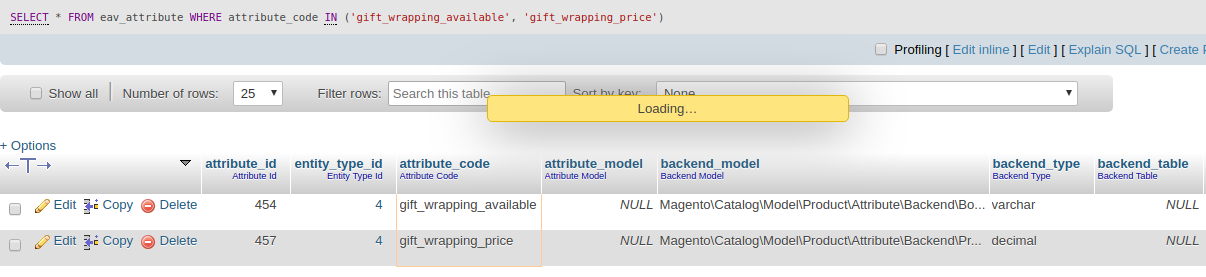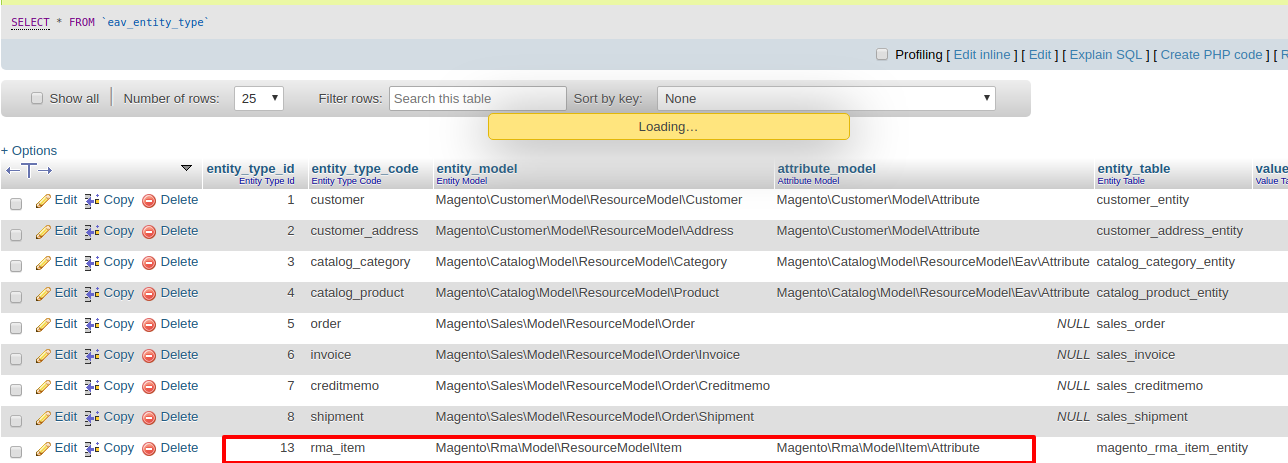I have Magento EE 2.2.4 as well Community edition 2.2.4
I have did some r&d for this and I have not found any Magento DevDocs Information regarding this, But I have some idea because I am working in EE and below information might be helpful for you.
I have summon information from multiple source as well with my inputs and my local database for cross check.
THERE ARE TWO VALUABLE APPROACHES YOU CAN FOLLOW I.E.
- Removing Unwanted Magento EE files
- Migrating the most usable code from EE version to CE version
First approach, guides you to downgrade your installation of Magento
EE by;
Removing all enterprise related files
rm -rf app/etc/enterprise
rm -rf LICENSE_EE.txt
rm -rf LICENSE_EE.html
Remove enterprise attributes
Log in into the back-end and check the whole working as expected. Now, click around to create a new product. While creating a new product, it should fail, as your database still carries enterprise attributes that automatically loaded by Magento and the according source files aren’t present there anymore. It can also be fixed easily by removing the unwanted attributes:
DELETE FROM eav_attribute WHERE source_model LIKE 'enterprise_%'; DELETE FROM eav_attribute WHERE backend_model LIKE 'enterprise_%';
DELETE FROM eav_attribute WHERE attribute_code IN ('gift_wrapping_available', 'gift_wrapping_price');
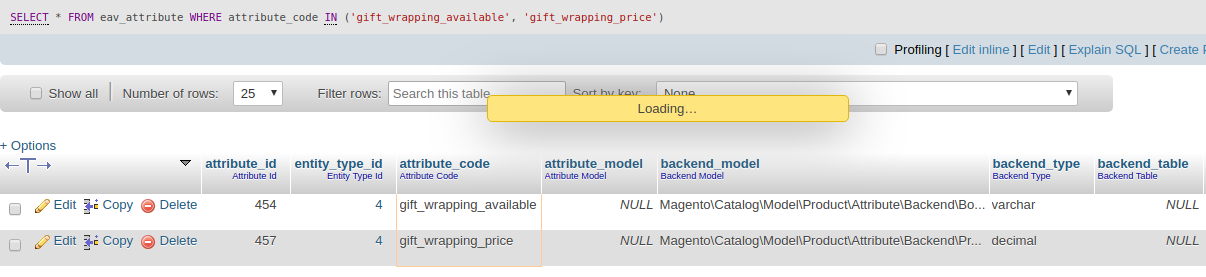
Important: Before doing this, always make sure, you don’t require any
related data.
URL Index Fixing
Clear the rewrite table, to use the URL keys from the enterprise setup and retrieve required IDs and copy the URL keys
SELECT @entity_type_id:=entity_type_id FROM eav_entity_type WHERE entity_type_code = 'catalog_product';
SELECT @attribute_id:=attribute_id FROM eav_attribute WHERE attribute_code = 'url_key' AND entity_type_id = @entity_type_id;
UPDATE catalog_product_entity_varchar new INNER JOIN catalog_product_entity_url_key old ON (new.attribute_id = @attribute_id AND new.entity_type_id = @entity_type_id AND old.entity_id = new.entity_id) SET new.value = old.value;
Important: Afterward, ensure to re-index everything in Magento’s back-end.
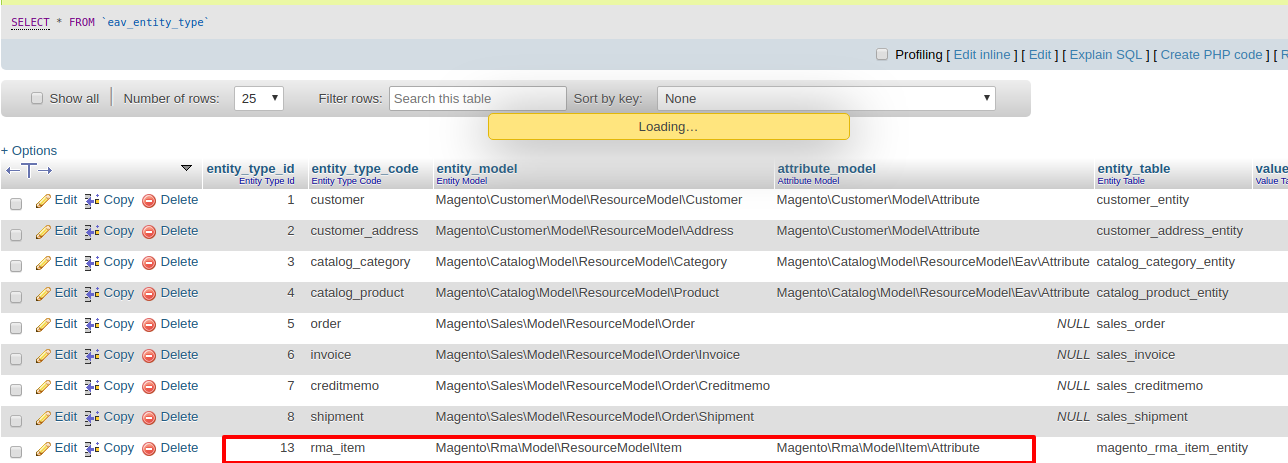
References
- https://www.brihaspatitech.com/blog/migrating-from-magento-enterprise-to-magento-community-version-successfully/
- https://www.transpacific-software.com/blog/migrating-from-magento-enterprise-edition-ee-to-magento-community-version-ce
- https://www.interactone.com/downgrading-from-magento-enterprise-edition/
This are OLD references But it helps, Above screens shots of from DB
is my local EE 2.2.4 ; I compared CE and EE 2.2.4 and found above
changes.