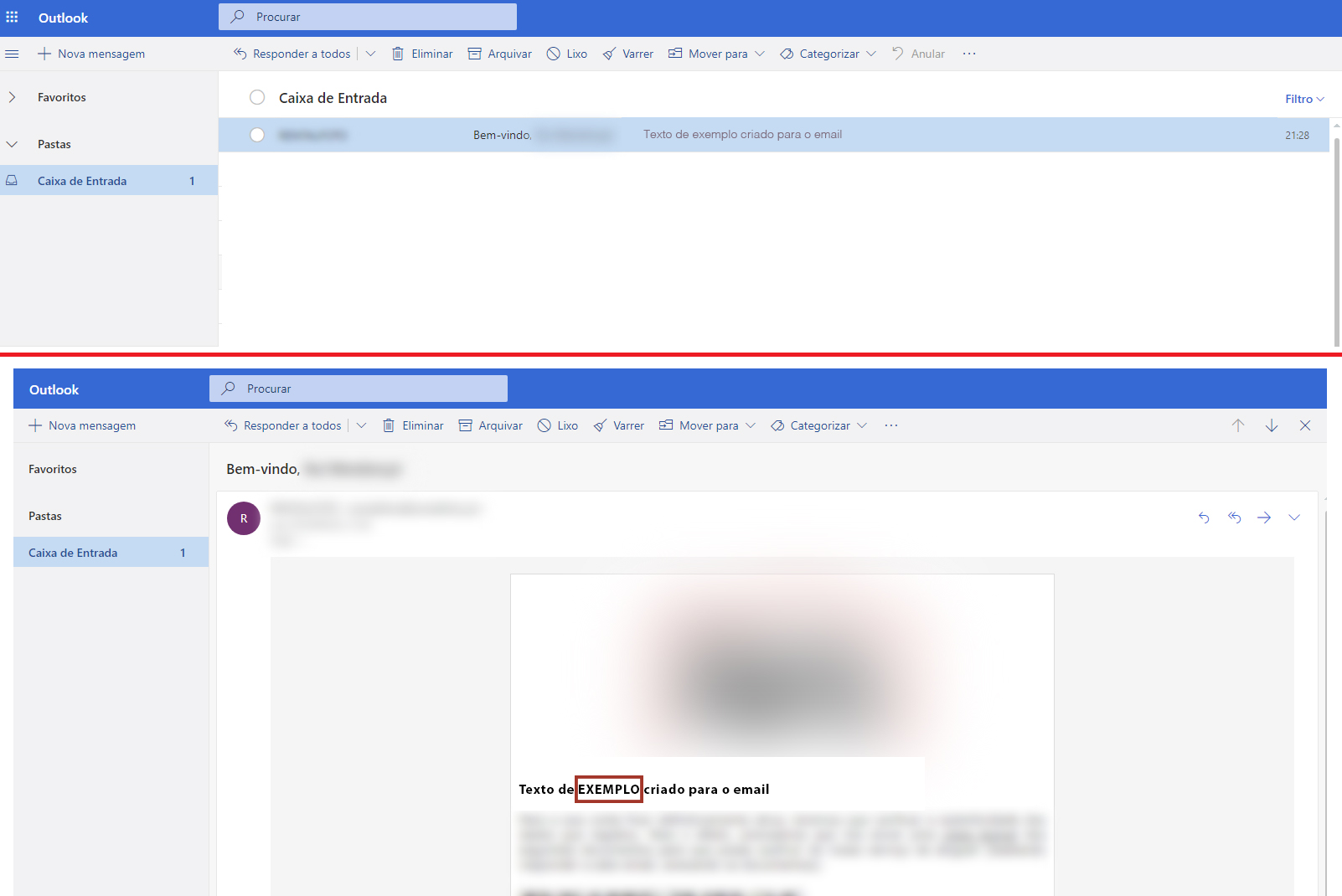How can i change a variable to uppercase / lowercase in transacional email?
I need to change the customer name
{{htmlescape var=$customer.name}}
and the store name
{{var store.getFrontendName()}}
Here's an attachment showing the problem:
As you can see, I'm using css to uppercase word exemplo but inline preview text doesn't show as uppercase.
Already tried looking for another functions in templates without any success. Is there any documentation about transactional emails language being used?
Thanks in advance