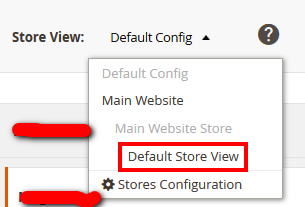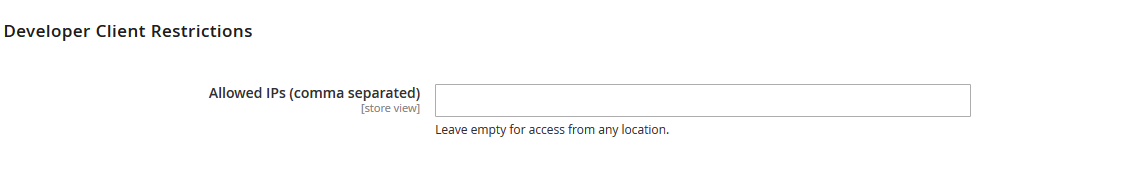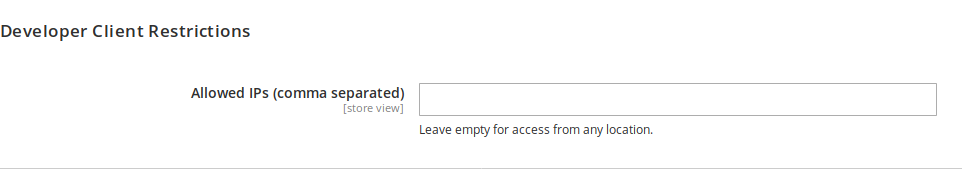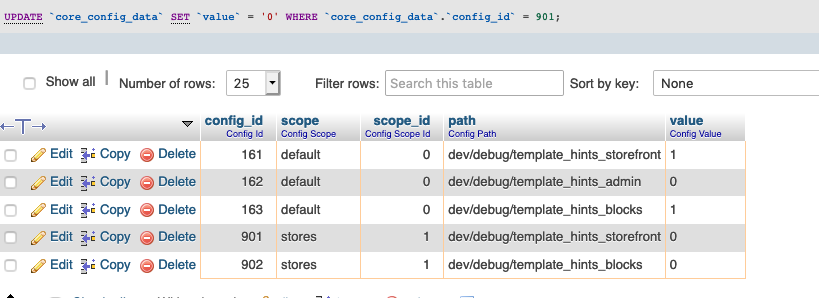If you have a multi-store site but switch to Single Store Mode, you may run into a problem I had - of being unable to change settings as the default store may no longer update core values. This meant I wasn't able to turn on hints using the admin UI.
What I had to do was go to the database & search for %hints% and find core_config_data rows where the template hints were set. I was then able to update the store where in my case the scope_id = 1, to set hints on or off.
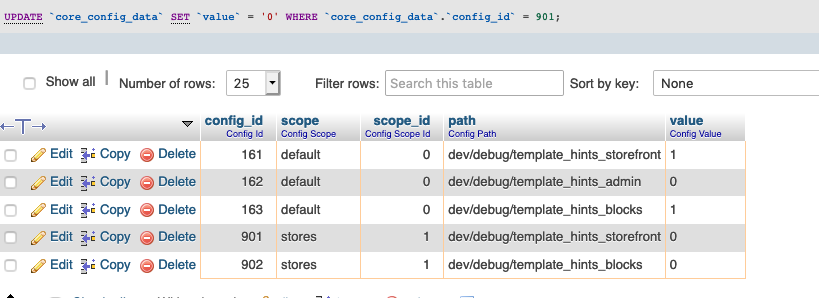
Doing this I was able to turn hints on/off as required in the database rather than the admin UI.
This is related to this issue product-updates-not-showing-on-front-end-store-scope-issue which shows a fix for related problems possibly encountered when switching to Single Store Mode.