I have added new customer attribute 'Company' (not to customer_address) and I need to render this in customer_form ui-component at the "Account information" tab.
It's already in customer collection when I check this in magento_root/vendor/magento/module-customer/Model/Customer/DataProvider.php
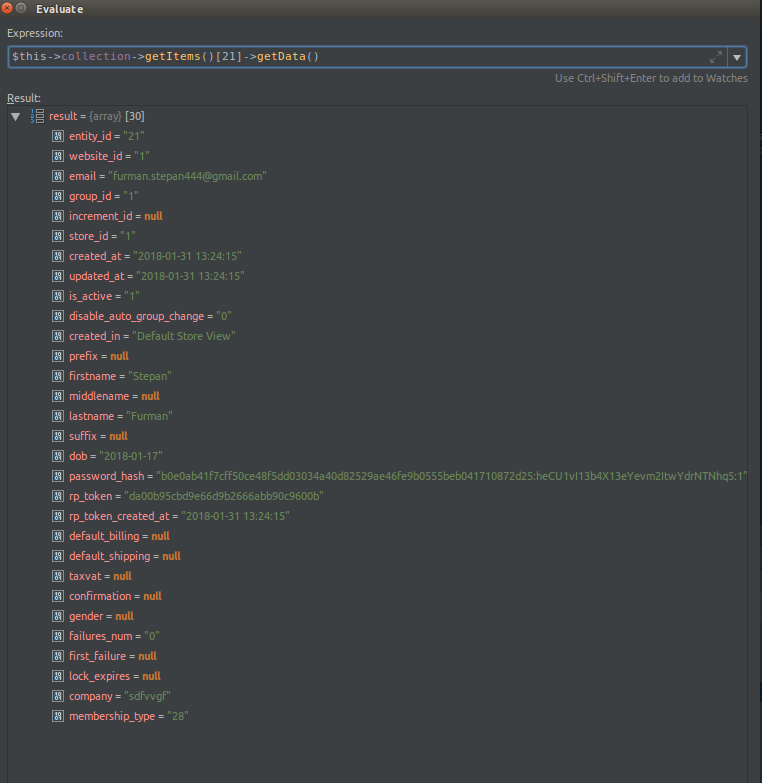
For implementing I have added to magento_root/vendor/magento/module-customer/view/base/ui_component/customer_form.xml following:
<field name="company" formElement="input">
<argument name="data" xsi:type="array">
<item name="config" xsi:type="array">
<item name="source" xsi:type="string">customer</item>
</item>
</argument>
<settings>
<dataType>text</dataType>
</settings>
</field>
I also tried:
<field name="company">
<argument name="data" xsi:type="array">
<item name="config" xsi:type="array">
<item name="sortOrder" xsi:type="number">50</item>
<item name="dataType" xsi:type="string">varchar</item>
<item name="formElement" xsi:type="string">input</item>
<item name="label" xsi:type="string" translate="true">Company</item>
<item name="default" xsi:type="number">0</item>
<item name="source" xsi:type="string">customer</item>
</item>
</argument>
</field>
But this field doesn't appear at the account information tab! What am I missing?
