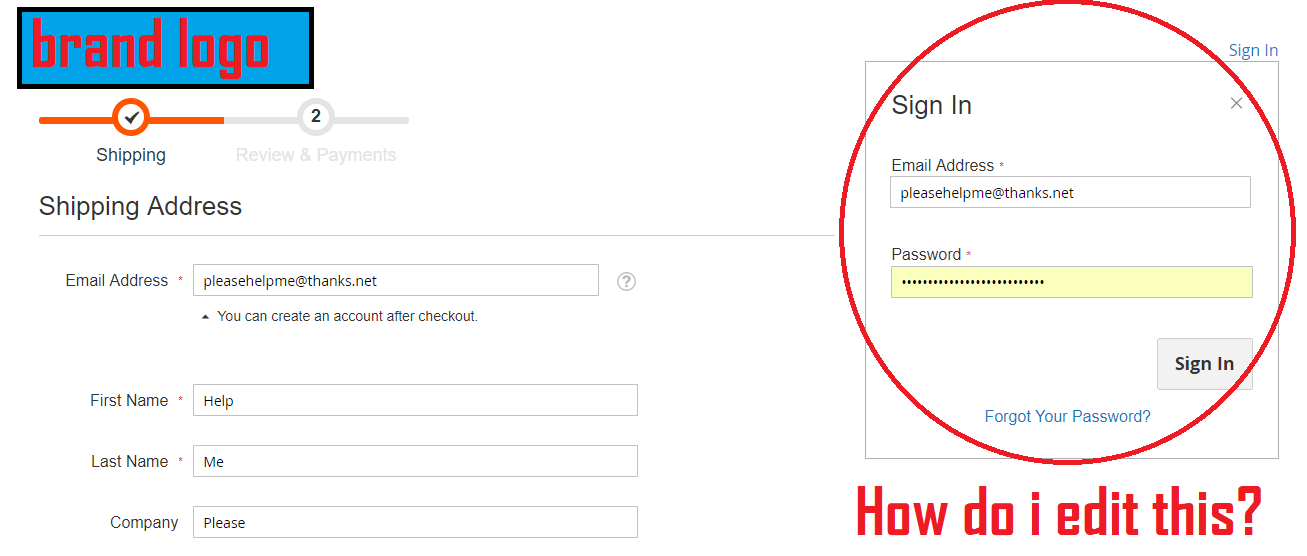How do I edit the drop down 'Sign In' form on One Page checkout for guest customers in Magento 2.2?
How do I edit the drop down 'Sign In' option on One Page checkout for guest customers? - Magento 2.2
-
@John did you try to customize in \Magento_Checkout\web\template\authentication.html ?– Hardik VisaCommented Feb 9, 2018 at 10:56
-
app\code\Magento\Customer\view\frontend\templates\account just as a note to anyone in future who can't find it where Piyush reccomends it– JohnCommented Feb 9, 2018 at 12:25
-
further note to self: the authentication-popup.phtml under app\code\Magento\Customer\view\frontend\templates\account is partially responsible and is the markup for the outskirts of the message, but the actual HTML can be found under app/code/Magento/Customer/view/frontend/web/js/template/authentication-popup.html, something i got downvoted for a lot earlier even though I was correct :(– JohnCommented Feb 9, 2018 at 14:06
1 Answer
If you want to know the path of the file, you can enable template path hint from admin, it will display the file path in frontend.
To Enable template path hint Go to Admin panel, then Go to Store->Configuration. Now from left panel navigation select your store from top store view dropdown.
now under ADVANCED select Developer. After that Under Debug Section set Enabled Template Path Hints for Storefront to yes
Update
The login pop up comes from below file in luma theme
/vendor/magento/module-customer/view/frontend/templates/account/authentication-popup.phtml
-
Sadly, this doesn't really work either as shown in this screenshot, imgur.com/xqj5uMi the sign in button (as highlighted in yellow in my screenshot) doesn't fall under any of these red lines, and the content itself that I want to change doesn't have a red line around it either.– JohnCommented Feb 9, 2018 at 11:57
-
-
thank you for your updated answer, as it happens i'm using 2.2 and under my vendor/magento i have composer, magento-composer-install and zendframework1 i'm sure you're right but any idea where it's been relocated in 2.2?– JohnCommented Feb 9, 2018 at 12:16
-
it is on the same path in Magento 2.2, I am using the same version– PiyushCommented Feb 9, 2018 at 12:21
-
i found it it's app\code\Magento\Customer\view\frontend\templates\account, i'm gonna accept your answer now, thank you! Sincerely appreciate it, you're the best!– JohnCommented Feb 9, 2018 at 12:21