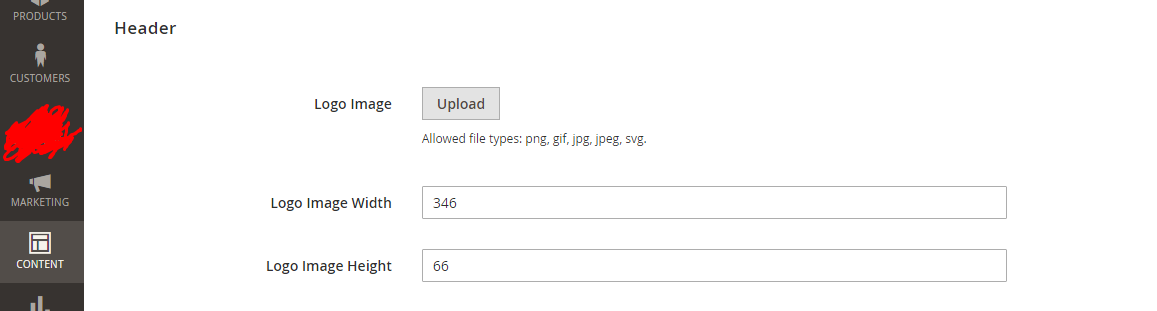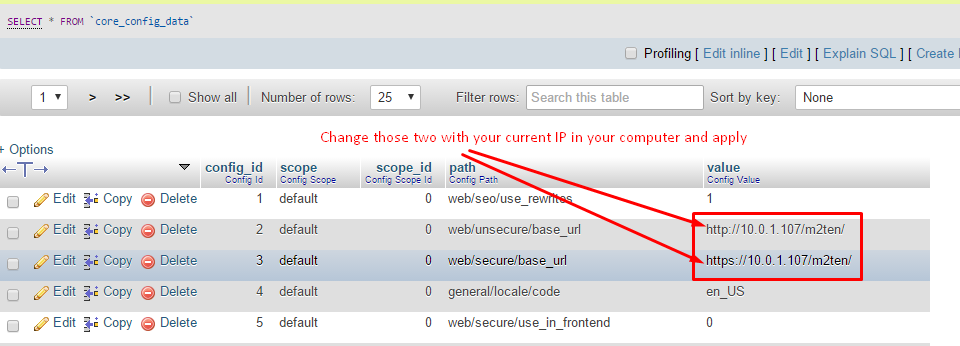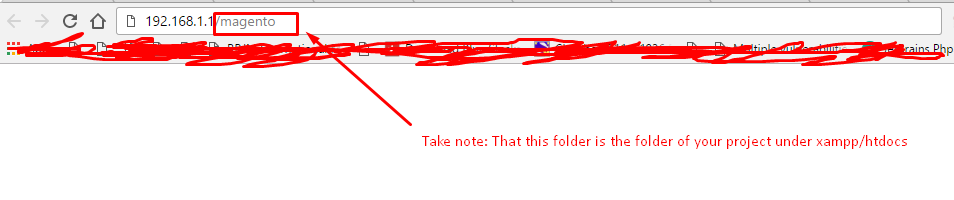To change the theme i found this solution Go to your Magento 2 admin. Go to STORES > Configuration > Design > Header. Click Choose file and select your logo. Click Save Config.
But Design tab Header is not showing to me Can somebody help me. Magento 2.1.2 version.