OK, so I want to change the logo.svg with my own logo which is .jpg file (should be supported by Magento 2.0.7)
Created my new theme with all directories and files, selected the theme in the admin page.
Theme is working and but still using the logo.svg so far:
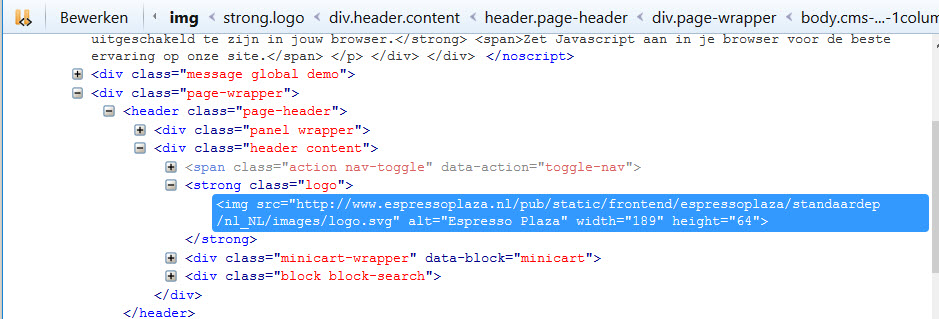
Now I added my logo under the web/images folder and made the following change to the default.xml under Magento_theme/layout which is in my theme folder (/app/design/frontend/espressoplaza/standaardep/Magento_theme/layout):
<?xml version="1.0"?>
<!--
/**
* Copyright © 2016 Magento. All rights reserved.
* See COPYING.txt for license details.
*/
-->
<page xmlns:xsi="http://www.w3.org/2001/XMLSchema-instance" xsi:noNamespaceSchemaLocation="urn:magento:framework:View/Layout/etc/page_configuration.xsd">
<body>
<referenceContainer name="header.container">
<container name="header.panel.wrapper" htmlClass="panel wrapper" htmlTag="div" before="-"/>
</referenceContainer>
<referenceBlock name="logo">
<arguments>
<argument name="logo_file" xsi:type="string">images/testlogo480x170.jpg</argument>
<argument name="logo_img_width" xsi:type="number">480</argument>
<argument name="logo_img_height" xsi:type="number">170</argument>
</arguments>
</referenceBlock>
<move element="header.panel" destination="header.panel.wrapper"/>
I cleared all static content per script:
#!/bin/bash
rm -R ~/public_html/pub/static/frontend/
rm -R ~/public_html/var/view_preprocessed/css/frontend/
rm -R ~/public_html/var/view_preprocessed/source/frontend/
rm -R ~/public_html/var/cache
rm -R ~/public_html/var/generation
And cleaned the cache. Still Magento is picking up the logo.svg from Blanc
What am I overlooking or doing wrong here.....
Thanks, Ron
