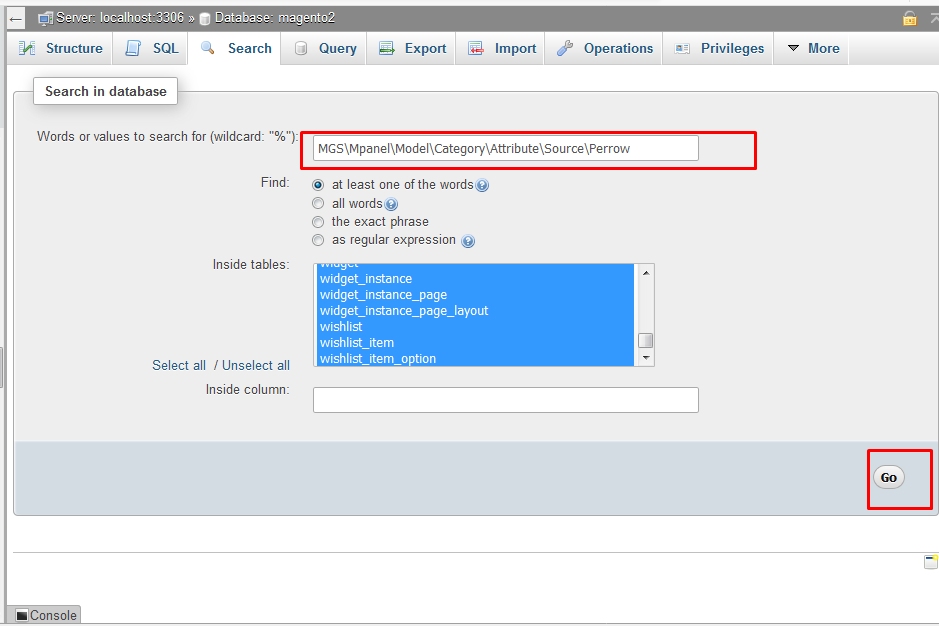I have installed a MGSTheme in old Magento version 2.1.12. But Now it generate some error during update. If i will remove complete folder app/code/MGS after that we run update process. it updated successfully but when i click on Admin>>Catalog->Category in admin panel. It show some error :
{"0":"Class MGS\Mpanel\Model\Category\Attribute\Source\Perrow does not exist","1":"#0 /opt/lampp/htdocs/magento_demo/vendor/magento/framework/Code/Reader/ClassReader.php(19): ReflectionClass->__construct('MGS\\Mpanel\\Mode...')\n#1 /opt/lampp/htdocs/foxministry_stg/vendor/magento/framework/ObjectManager/Definition/Runtime.php(44):
How to solve it, Please help me. I am using Magento-2.2.7 now.