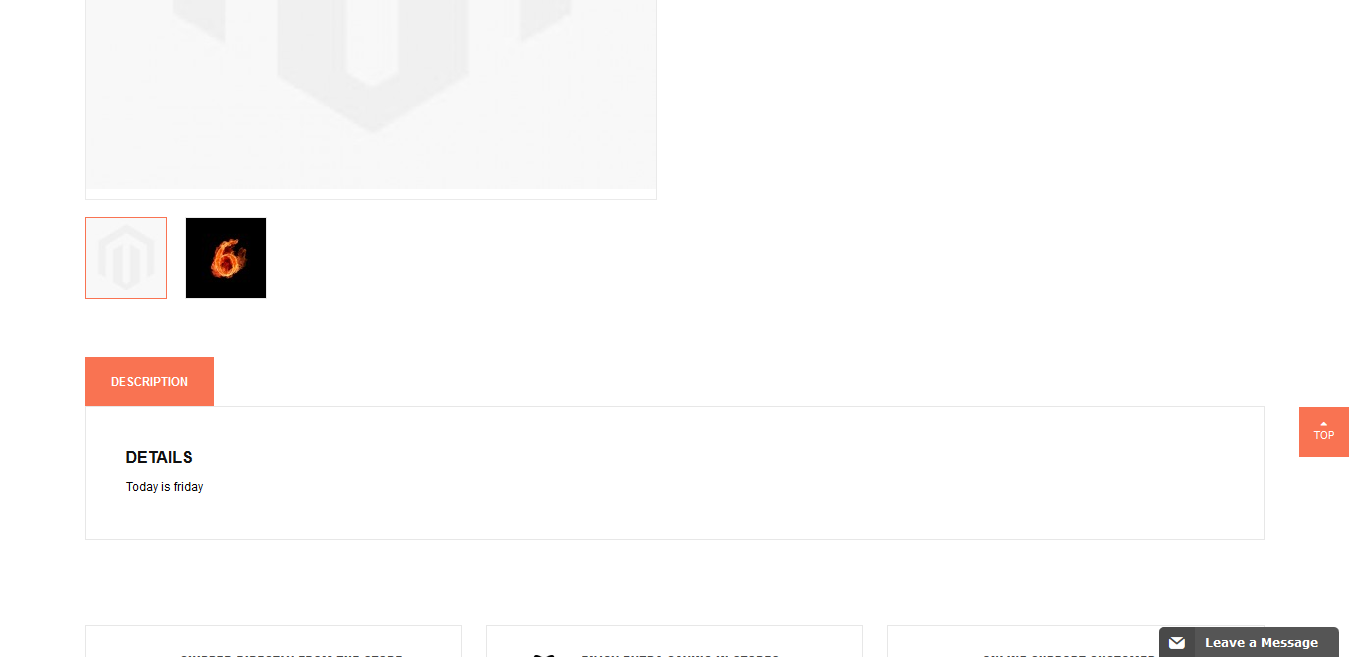I used Magento 1.9 suddenly I faced a problem in it .When i create a product and upload images, it is shown in back end and not show in front end.But after this when I edit the same product and add one more image in it then in front end it shown second images.
What is the reason of this strange behavior.May be this is all because before a week I enabled cache and due to some issue in it I again disable it.
Till now it tried solution:- 1.Clear cache and index many times.(My cache is disabled).
2.Rename .htaccess of media folder.
3.Give 777 permission tomedia folder.
Please see the image attached.
/media/catalog/product/cache/1/thumbnail/80x80/117ec6be2be2581904bec9efa7f5ed31/images/catalog/product/placeholder/thumbnail.jpg (Placeholder shown)
/media/catalog/product/cache/1/image/580x580/0fb09527b0cea108ca47a7bcd7e27e43/6/_/6_1_2.jpg(Image shown which is uploaded second time)