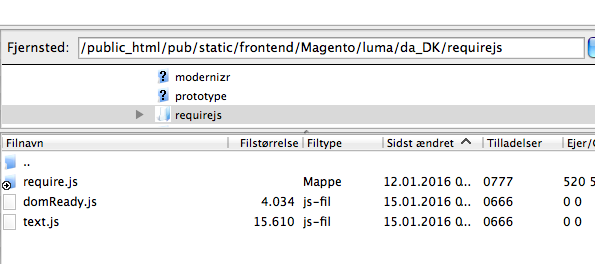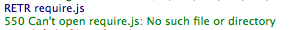I have just installed Magento to my webserver and deployed static files. However, when I access the site it is shown without any styling, and I get a lot of 404 errors for the static files:
/pub/static/frontend/Magento/luma/da_DK/mage/calendar.css Failed to load resource: the server responded with a status of 404 (Not Found)
/pub/static/frontend/Magento/luma/da_DK/requirejs/require.js Failed to load resource: the server responded with a status of 404 (Not Found)
/pub/static/frontend/Magento/luma/da_DK/css/styles-m.css Failed to load resource: the server responded with a status of 404 (Not Found)
/pub/static/frontend/Magento/luma/da_DK/mage/requirejs/mixins.js Failed to load resource: the server responded with a status of 404 (Not Found)
/pub/static/frontend/Magento/luma/da_DK/css/styles-l.css Failed to load resource: the server responded with a status of 404 (Not Found)
/pub/static/_requirejs/frontend/Magento/luma/da_DK/requirejs-config.js Failed to load resource: the server responded with a status of 404 (Not Found)
styles-m.css:24 Uncaught ReferenceError: require is not defined
styles-m.css:26 Uncaught ReferenceError: require is not defined
/pub/static/frontend/Magento/luma/da_DK/images/logo.svg Failed to load resource: the server responded with a status of 404 (Not Found)
/pub/static/frontend/Magento/luma/da_DK/css/print.css Failed to load resource: the server responded with a status of 404 (Not Found)
/pub/static/frontend/Magento/luma/da_DK/mage/requirejs/mixins.js Failed to load resource: the server responded with a status of 404 (Not Found)
/pub/static/_requirejs/frontend/Magento/luma/da_DK/requirejs-config.js Failed to load resource: the server responded with a status of 404 (Not Found)
/pub/static/frontend/Magento/luma/da_DK/requirejs/require.js Failed to load resource: the server responded with a status of 404 (Not Found)
/pub/static/frontend/Magento/luma/da_DK/css/print.css Failed to load resource: the server responded with a status of 404 (Not Found)
/pub/static/frontend/Magento/luma/da_DK/mage/calendar.css Failed to load resource: the server responded with a status of 404 (Not Found)
/pub/static/frontend/Magento/luma/da_DK/css/styles-l.css Failed to load resource: the server responded with a status of 404 (Not Found)
When accessing the FTP I have verified that most of the files are there, however some of them are looking a little weird:
Apache rewrites are turned on, and the presence of the following line in .htacess should be enoug to enable it, I belive? (CentOS/WHM)
RewriteEngine on
Any suggestions to what might be going on?