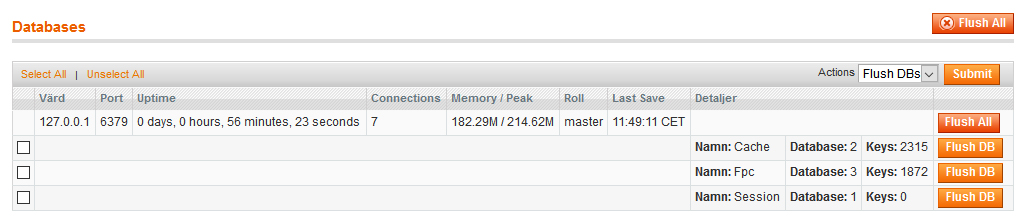When looking at the Redis Manager in the Back End, it always shows zero (o) keys for the sessions?
The .var/session is also empty. Any idea on this?
We are running CE1.9.2.2.
<!--
<session_save><![CDATA[files]]></session_save>
-->
<session_save><![CDATA[db]]></session_save>
<redis_session>
<host>127.0.0.1</host>
<port>6379</port>
<password></password>
<timeout>2.5</timeout>
<persistent></persistent>
<db>1</db>
<compression_threshold>2048</compression_threshold>
<compression_lib>gzip</compression_lib>
<log_level>1</log_level>
<max_concurrency>6</max_concurrency>
<break_after_frontend>5</break_after_frontend>
<break_after_adminhtml>30</break_after_adminhtml>
<first_lifetime>600</first_lifetime>
<bot_first_lifetime>60</bot_first_lifetime>
<bot_lifetime>7200</bot_lifetime>
<disable_locking>0</disable_locking>
<min_lifetime>60</min_lifetime>
<max_lifetime>2592000</max_lifetime>
</redis_session>
<cache>
<backend>Cm_Cache_Backend_Redis</backend>
<backend_options>
<server>127.0.0.1</server>
<port>6379</port>
<persistent></persistent>
<database>2</database>
<password></password>
<force_standalone>0</force_standalone>
<connect_retries>1</connect_retries>
<read_timeout>10</read_timeout>
<automatic_cleaning_factor>0</automatic_cleaning_factor>
<compress_data>1</compress_data>
<compress_tags>1</compress_tags>
<compress_threshold>20480</compress_threshold>
<compression_lib>gzip</compression_lib>
<use_lua>0</use_lua>
</backend_options>
</cache>