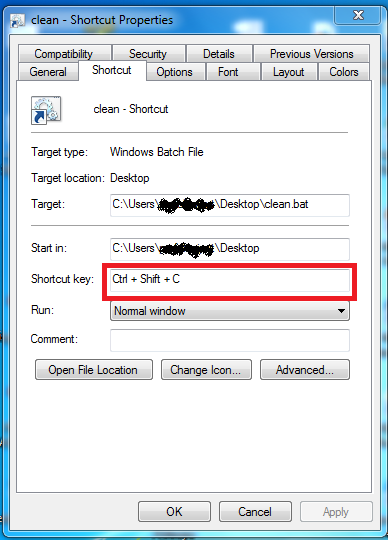I know, that the command line tool for magento 2 is very useful, but when in development,we need to perform some common tasks like clear the cache, deploy static content, upgrade db, enable extension to name a few, but for that we need to run command manually, is there any possibility to create a GUI tool for the same?
3 Answers
Yes, you can do it using Batch program to delete it. Its to much faster than manually deletion of files.
Create a batch file in your magento root dir [you can place it another location too].
You can create batch file using .bat extension.
Right click on batch file and select edit [Open it into notepad] and
Type following commands into that.
del /s /q "E:\wamp\www\magento2\var\cache\*.*"
del /s /q "E:\wamp\www\magento2\var\page_cache\*.*"
Set file path as per your folder location and save the file.
Create its shortcuts on desktop for fast access.
And assign shortcut key to these file shortcut. Refer following screenshot.
Now whenever you will press Ctrl+Shift+C command from keyboard. This batch file execution will execute.
If you want to use magento 2 cli in windows you can execute:
php bin\magento
So, you need:
php bin\magento cache:flush
bin/magento cache:flush looks like what you need. See more in official documentation