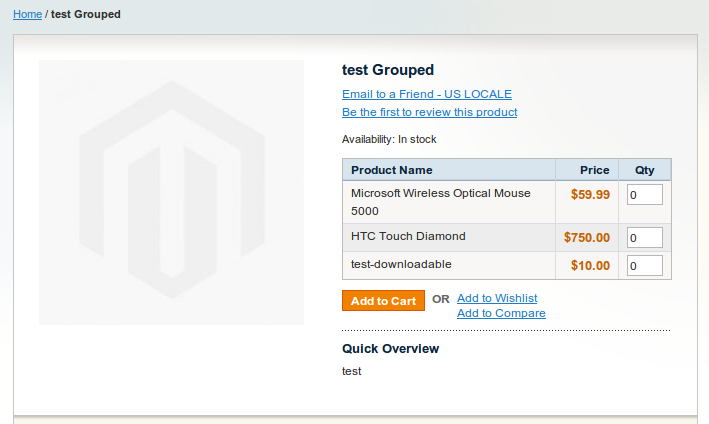I am a developer working on a Magento site where it is a requirement that a Downloadable Product is included in a Grouped Product (or, failing that, a Bundled Product).
I understand that by default Magento does not allow this, I have tried adding a Downloadable product in the admin panel and I cannot group it with other products. Is there any way I can override this to allow Downloadable Products to be added to Grouped Products or Bundled Products.
Ideally a solution to work with Grouped Products would be the best if that is possible.
I have found this thread on the Magento forums http://www.magentocommerce.com/boards/viewthread/27120/ but on the post by shawnmck I am not sure what he means by the flag 'required_options'.
Any help would be greatly appreciated, thank you. Please let me know if any further information is required. I am working with Magento Community 1.7.0.2.