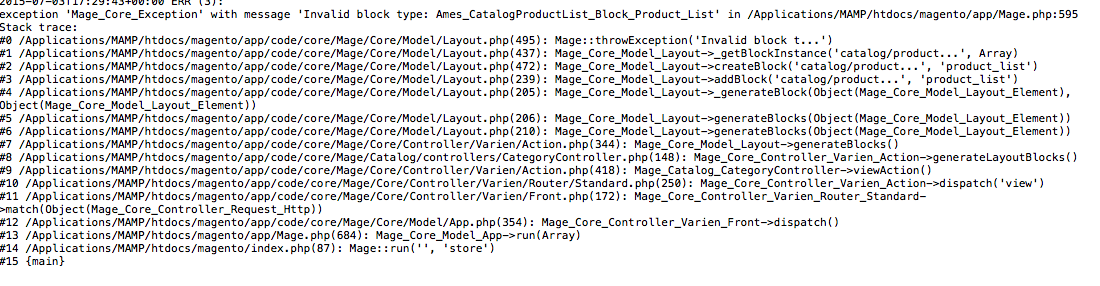i created a module in magento 1.9 CE to override list.php, and there was some issue, then i removed all the files for that module (the xml under module and all files under app/local/mycompany/), but the xml file keeps coming back with the following error:
exception 'Mage_Core_Exception' with message
'Invalid block type: MyCompany_MyCustomModule' in /Applications/MAMP/htdocs/magento/app/Mage.php:595
there is no MyCustomerModule anymore, but the system keep throwing the exception.
thanks a lot.
EDITED:
I did the following:
added these files:
app/etc/modules/MyCompany_CatalogList.xml
app/code/local/MyCompany/Catalog/etc/config.xml
app/code/local/MyCompany/Catalog/Block/Product/List/list.php
Then I reload the product category page, no products show (there should be some products). Then i went to the the above directory and deleted all the files.
Every time i try to load the page again, got that exception, but all the files are gone. I am confused.