I have a multiple website set up (USD and NRP, NPR being Nepalese Rupees).My client wants to display the store currency in Grand Total instead of Base currency.The current display is as follows:
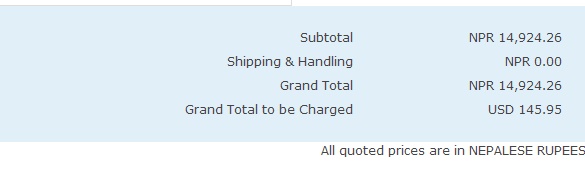
How can I achieve this in the simplest way possible? Thanks in advance!
