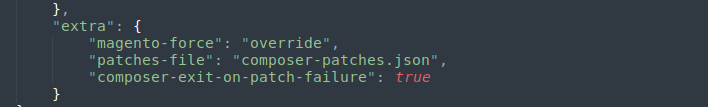Step-1 Run the below command to install the patch package.
composer require cweagans/composer-patches
Step-2 add the below lines in your composer.json file
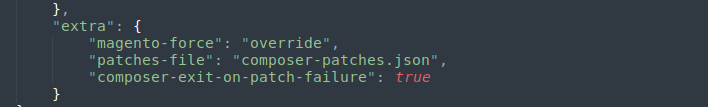
"extra": {
"magento-force": "override",
"patches-file": "composer-patches.json",
"composer-exit-on-patch-failure": true
}
Step-3 Create new file at root od magento -> composer-patches.json
{
"patches": {
"paypal/module-braintree-core": {
"Fix Store Configuration Tab Issue": "patches/Fix_Store_Config_Issue.patch"
}
}
}
Step-4 Create new folder at magentoRoot -> patches
Step-5 Create new file at magentoRoot/patches -> Fix_Store_Config_Issue.patch
--- a/vendor/paypal/module-braintree-core/view/adminhtml/web/js/system.js 2023-01-25 22:36:53.170211591 +0530
+++ b/vendor/paypal/module-braintree-core/view/adminhtml/web/js/system.js 2022-09-12 14:45:06.000000000 +0530
@@ -125,7 +125,7 @@
let messagingLogoPosition = $('.' + location + '-messaging-logo-position').val();
let messagingTextColor = $('.' + location + '-messaging-text-color').val();
- locations.each(function (loc) {
+ $.each(locations, function (loc) {
buttonTypes.each(function (type) {
$('[data-ui-id="select-groups-braintree-section-groups-braintree-groups-braintree-paypal-groups-styling-groups-button-' + loc + '-groups-button-location-' + loc + '-type-' + type + '-fields-button-location-' + loc + '-type-' + type + '-show-value"]').val(buttonShowStatus).click();
$('[data-ui-id="select-groups-braintree-section-groups-braintree-groups-braintree-paypal-groups-styling-groups-button-' + loc + '-groups-button-location-' + loc + '-type-' + type + '-fields-button-location-' + loc + '-type-' + type + '-layout-value"]').val(buttonLayout).click();
@@ -150,7 +150,7 @@
let locations = ['checkout', 'productpage', 'cart'], buttonTypes = ['paypal', 'paylater', 'credit'];
let buttonShowStatus = 1, buttonLayout = 'horizontal', buttonTagline = 0, buttonLabel = 'paypal', buttonColor = 'gold', buttonShape = 'rect', buttonSize = 'responsive';
- locations.each(function (loc) {
+ $.each(locations, function (loc) {
buttonTypes.each(function (type) {
$('[data-ui-id="select-groups-braintree-section-groups-braintree-groups-braintree-paypal-groups-styling-groups-button-' + loc + '-groups-button-location-' + loc + '-type-' + type + '-fields-button-location-' + loc + '-type-' + type + '-show-value"]').val(buttonShowStatus).click();
$('[data-ui-id="select-groups-braintree-section-groups-braintree-groups-braintree-paypal-groups-styling-groups-button-' + loc + '-groups-button-location-' + loc + '-type-' + type + '-fields-button-location-' + loc + '-type-' + type + '-layout-value"]').val(buttonLayout).click();
@@ -174,7 +174,7 @@
window.applyButton = function () {
let locations = ['checkout', 'productpage', 'cart'], buttonTypes = ['paypal', 'paylater', 'credit'];
- locations.each(function (loc) {
+ $.each(locations, function (loc) {
buttonTypes.each(function (type) {
$('[data-ui-id="select-groups-braintree-section-groups-braintree-groups-braintree-paypal-groups-styling-groups-button-' + loc + '-groups-button-location-' + loc + '-type-' + type + '-fields-button-location-' + loc + '-type-' + type + '-show-value"]').click();
$('[data-ui-id="select-groups-braintree-section-groups-braintree-groups-braintree-paypal-groups-styling-groups-button-' + loc + '-groups-button-location-' + loc + '-type-' + type + '-fields-button-location-' + loc + '-type-' + type + '-layout-value"]').click();
@@ -200,7 +200,7 @@
$('[data-ui-id="select-groups-braintree-section-groups-braintree-groups-braintree-paypal-groups-styling-fields-payment-location-value"]').change(function () {
hidePaypalSections();
});
- locations.each(function (loc) {
+ $.each(locations, function (loc) {
$('[data-ui-id="select-groups-braintree-section-groups-braintree-groups-braintree-paypal-groups-styling-groups-button-'+loc+'-fields-paypal-location-'+loc+'-button-type-value"]').change(function () {
hidePaypalSections();
});
@@ -215,7 +215,7 @@
}
merchantCountryIndex = mainLocation.attr('id').split('_')[1];
mainType = $('[data-ui-id="select-groups-braintree-section-groups-braintree-groups-braintree-paypal-groups-styling-groups-button-'+mainLocation.val()+'-fields-paypal-location-'+mainLocation.val()+'-button-type-value"]');
- locations.each(function (loc) {
+ $.each(locations, function (loc) {
$('#row_payment_' + merchantCountryIndex + '_braintree_section_braintree_braintree_paypal_styling_button_' + loc).hide();
buttonTypes.each(function (type) {
$('#row_payment_'+merchantCountryIndex+'_braintree_section_braintree_braintree_paypal_styling_button_'+loc+'_button_location_'+loc+'_type_' + type).hide();
Step-6 Run the below command
composer install
composer update
Note: Above Patch file: Fix_Store_Config_Issue.patch is only work on Magento 2.4.5, for the other version you need to create your own patch file.
Create Custom Patch : https://magento.stackexchange.com/a/368552/82670