I have installed Magento2 successfully but there is having some issue on the backend side when i login to the admin side menus not working at all, (frontend is working fine). I have tried all the cache, content deploy, permissions commannd but nothing is working at all.
2 Answers
There is a backend setting that appears to be often the origin of this issue you're having; you may check the core_config_data table
select * from core_config_data where path like '%dev/static/sign%';
the value for this path should be 0 (see screenshot)
then flush cache and browser cache, and you may see your javascript working again
EDIT: if the record is not there in the first place, then, just add it:
INSERT INTO core_config_data (scope, scope_id, path, value) VALUES ('default', 0, 'dev/static/sign', '0');
-
I din't find any record like that in my 'core_config_data' Table Commented Aug 15, 2022 at 7:45
-
-
Did you try this?
Delete all folders under pub/static
Delete var/cache
Delete var/composer_home
Delete var/generation
Delete var/page_cache
Delete var/view_preprocessed
Run php bin/magento setup:static-content:deploy -f
If your site is multi-language, run the below code.
php bin/magento setup:static-content:deploy -f nl_BE
Other way is got to database and go to core_config_data table. And Search for path dev/static/sign and set value to 0.
Clean cache :
rm -rf var/cache/ var/generation/ var/page_cache/ var/view_preprocessed/ var/di/ pub/static/frontend/ pub/static/adminhtml/
If you do not find it in the table, run the below query in the database.
INSERT INTO core_config_data (scope, scope_id, path, value) VALUES ('default', 0, 'dev/static/sign', '0');
Then follow steps run below command
php bin/magento s:up
php bin/magento s:s:d -f (If multi-language run command like this php bin/magento setup:static-content:deploy -f nl_BE)
php bin/magento c:c
php bin/magento c:f
If any query let me know.
THANKS.

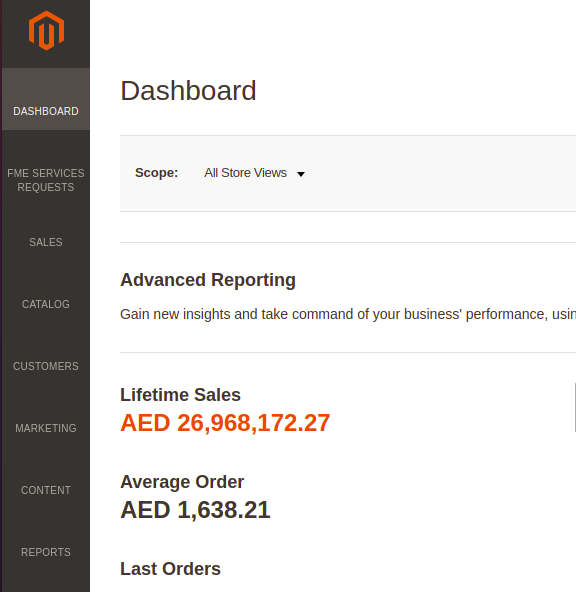
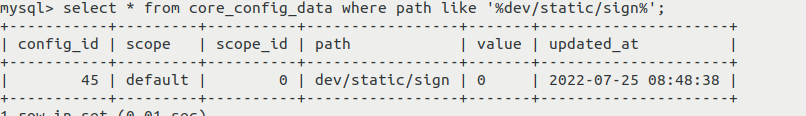
JSerror by pressing F12 in the browser.