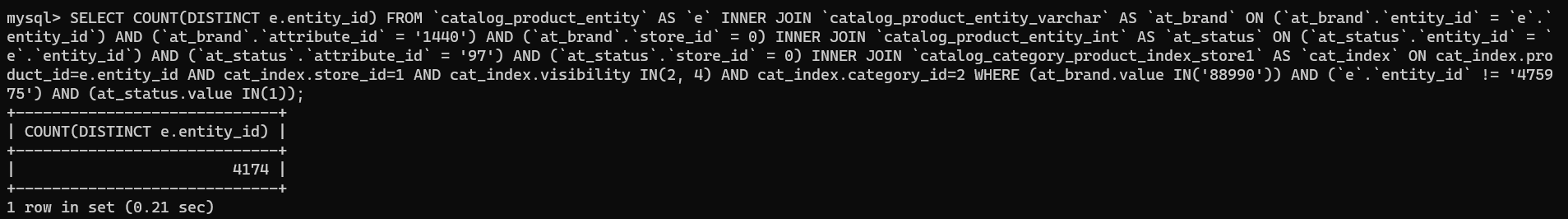My Sysadmin says there's some space for optimization of DB by adding INDEX to some tables.
Namely:
catalog_product_entity
catalog_product_entity_varchar
Has anybody tried this before? Any guidance on how to achieve this?
I have not seen any articles on this.
I'm mostly a front-end DEV so this kind of stuff is new to me.
UPDATE:
I tested:
ALTER TABLE `catalog_product_entity_varchar` ADD INDEX `catalog_product_entity_varchar_id_index` (`value_id`)
It seems to have reduced the product page timing by about 0.26083159446725 on a local machine.
BEFORE: 0.82381319999695
AFTER: 0.56298160552979
Does anybody know what the effects of this are on general store management? Indexing, errors, and so on?
UPDATE:
Hmmm, it does not make any sense - the table already has indexed for each of the columns.
Going to retest with the backup of the DB.