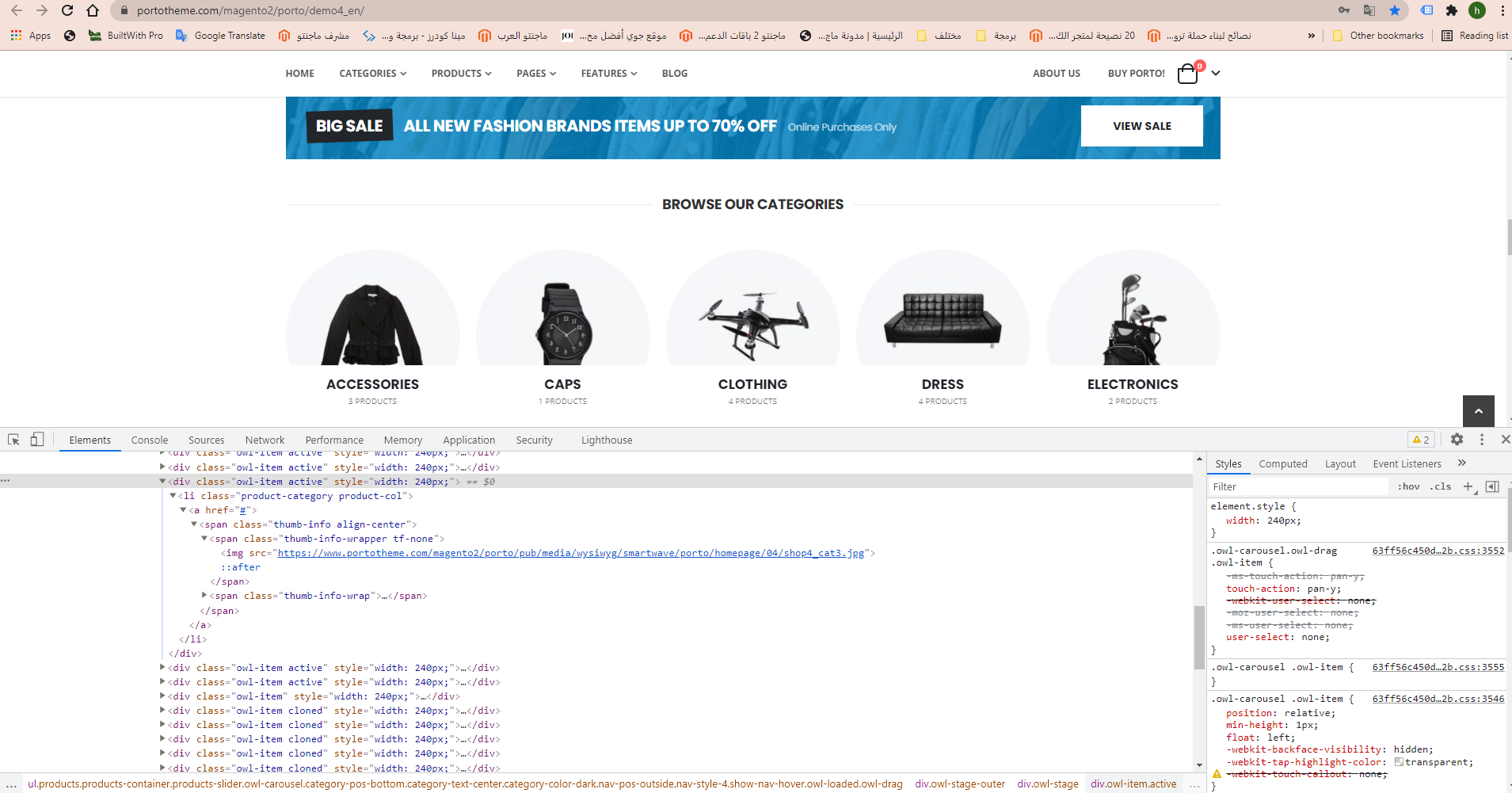I have marker showing in my slider on store view how can I remove it, I can't find this code in html.
[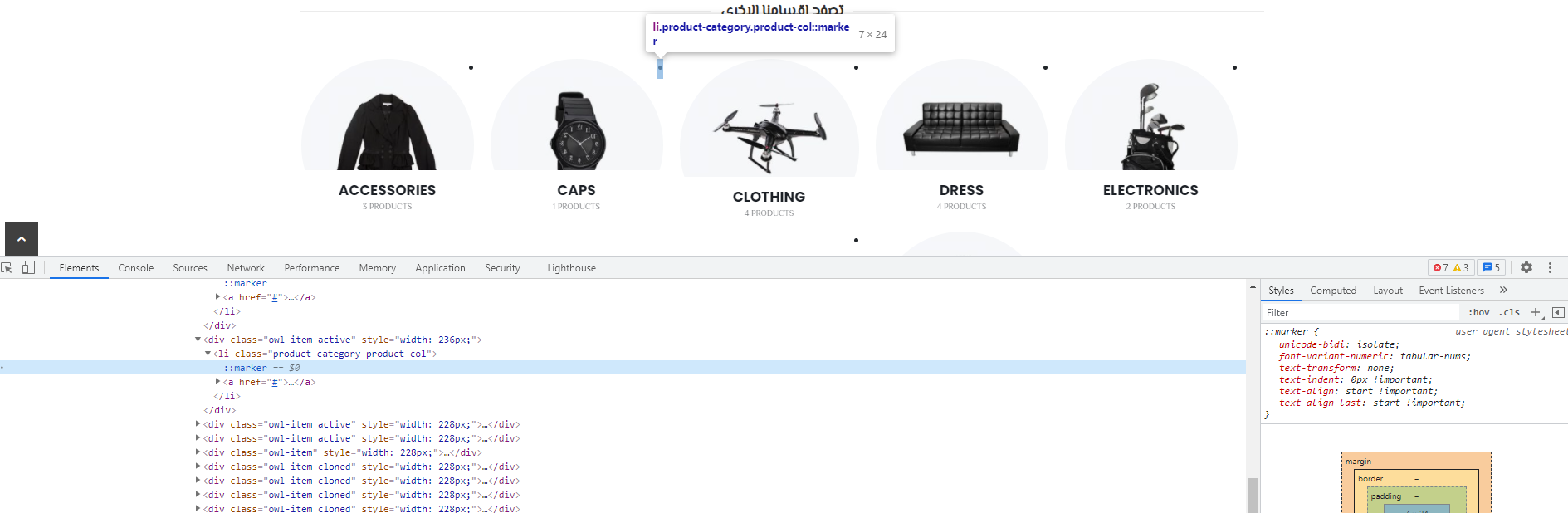
3 Answers
-
1This theme has a lot of errors with the html code, I would suggest you raise the issue with the original developers. validator.w3.org/nu/?doc=https://portotheme.com/magento2/porto/…– ChrisCommented Jul 15, 2021 at 11:09
-
how can i reach to all html file because the validator show me all sours code, could you see the photo that i attached to understand what i want Commented Jul 16, 2021 at 0:30
Your html is broken, you shouldn't have a <div> wrapping an <li> element. The parent should be a <ul> element. If you had the correct <ul> element, you would set the css of the <ul> to list-style:none;
<style>
ul{list-style:none;}
</style>
<ul>
<li><a href="#">Link 1</a></li>
<li><a href="#">Link 2</a></li>
<li><a href="#">Link 3</a></li>
</ul>
Without fixing your HTML code, its tricky to give an exact fix, but you could try something like:
<style>
li::marker {
color: transparent!important;
}
</style>
-
thank you for your replaying i took this code directly from magento theme home page, its work good in my other (EN store view) but in (arabic store view i have this marker) My experience is simple in html and css could you show me the steps for solving that Commented Jul 13, 2021 at 16:38
i fixt that by use the css below in Porto - Setting Panel > Customization Setting:
ul.products li.product-category { list-style: none; }
-
list-style is meant to be applied to the ul element, not the child li, as per my original answer.– ChrisCommented Jul 21, 2021 at 9:03
-
my html and CSS experience is little, if you can show me the right way to fix that i will be grateful. not: i couldn't understand how to fix that by your answer,I hope you explain it in a shorter way. regards Commented Jul 22, 2021 at 23:03