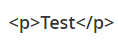I try to add a wysiwyg editor to my custom widget.
I added the field to my widget.xml
<parameter name="content" xsi:type="block" required="false" visible="true" sort_order="60">
<label>Content</label>
<block class="Test\Custom\Block\Widget\Editor" />
</parameter>
and this is my Editor.php :
<?php
namespace Test\Custom\Block\Widget;
use Magento\Framework\View\Element\Template;
use Magento\Widget\Block\BlockInterface;
class Editor extends Template implements BlockInterface
{
/**
* @var \Magento\Cms\Model\Wysiwyg\Config
*/
protected $_wysiwygConfig;
/**
* @var Factory
*/
protected $_factoryElement;
/**
* @param Factory $factoryElement
* @param CollectionFactory $factoryCollection
* @param array $data
*/
public function __construct(
\Magento\Backend\Block\Template\Context $context,
\Magento\Framework\Data\Form\Element\Factory $factoryElement,
\Magento\Cms\Model\Wysiwyg\Config $wysiwygConfig,
$data = []
) {
$this->_factoryElement = $factoryElement;
$this->_wysiwygConfig = $wysiwygConfig;
parent::__construct($context, $data);
}
/**
* Prepare chooser element HTML
*
* @param \Magento\Framework\Data\Form\Element\AbstractElement $element Form Element
* @return \Magento\Framework\Data\Form\Element\AbstractElement
*/
public function prepareElementHtml(\Magento\Framework\Data\Form\Element\AbstractElement $element)
{
$editor = $this->_factoryElement->create('editor', ['data' => $element->getData()])
->setLabel('')
->setForm($element->getForm())
->setWysiwyg(true)
->setConfig($this->_wysiwygConfig->getConfig(['add_variables' => false, 'add_widgets' => false]));
if ($element->getRequired()) {
$editor->addClass('required-entry');
}
$element->setData(
'after_element_html', $this->_getAfterElementHtml() . $editor->getElementHtml()
);
return $element;
}
/**
* @return string
*/
protected function _getAfterElementHtml()
{
$html = <<<HTML
<style>
.admin__field-control.control .control-value {
display: none !important;
}
</style>
HTML;
return $html;
}
}
If i try to get the Editor value to my frontend like this :
<?= $block->getData('content');?>
or like this :
<?= $block->escapeHtml($block->getData('content')) ?>
it shows the HTML Tags in Frontend. How can i "allow" html tags for my wysiwyg editor?