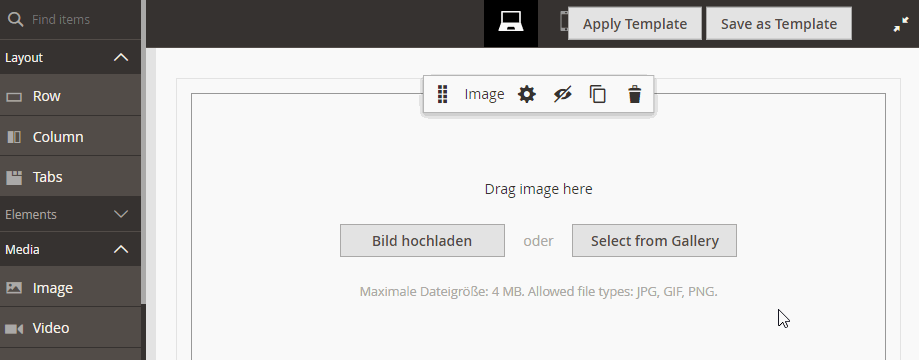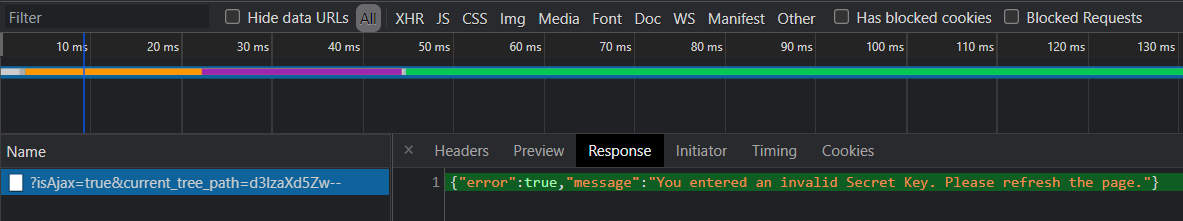If I add a media node to the page builder and try to select an image from the gallery, then nothing happens. Normally the gallery should load.
I get this in the network console
https://company.de/backendlogin/cms/wysiwyg_images/index/key/095a7a5f8e56bbf90e8337f93695509fa2e57b0863e15518e17b60f110f3779b/target_element_id/BCP3YMC/store/1/type/image/?isAjax=true¤t_tree_path=d3lzaXd5Zw--
{"error":true,"message":"You entered an invalid Secret Key. Please refresh the page."}
I flushed the cache and deleted all browser cookies, but it does not help.
The project is in production mode.