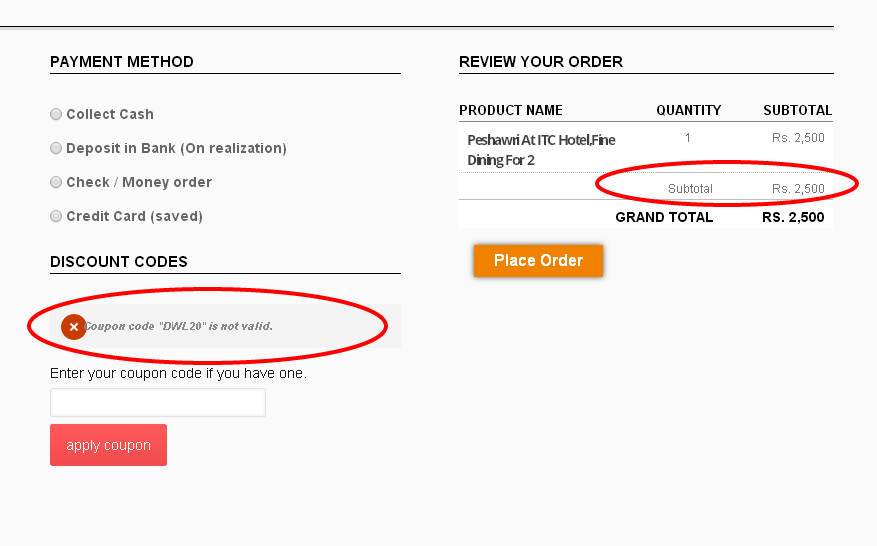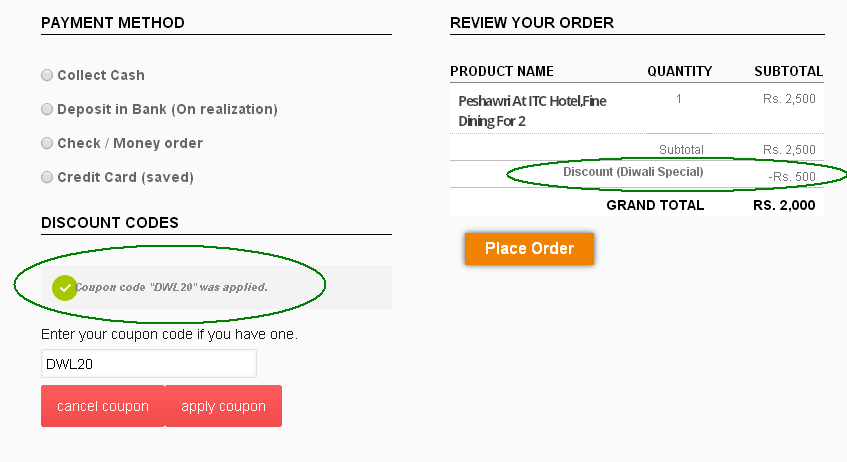I have created a new "Shopping Cart Price Rule" for discount coupon of 20% off on minimum shopping cart subtotal of Rs. 2000.
For this I set values as under:
Rule Information
- Status: Active
- Websites: Main Website
- Customer Group: (selected all groups)
- Coupon: Specific Coupon
- Coupon Code: DWL20
- Uses per Coupon: (tried both and )
- Uses per Customer: (tried both and )
- From Date: 8/25/14
- To Date: 8/30/14
- Priority: (tried both 0 and 1)
See settings image here
Conditions
- If ALL of these conditions are TRUE :
- Subtotal equals or greater than 2000
See settings image here
Actions
- Apply: Percent of product price discount
- Discount Amount: 20
- Maximum Qty Discount is Applied To: 10
- (leaved blank "cart items matching" rules )
See settings image here
And here is the output of the cart:
What can be an issue here?