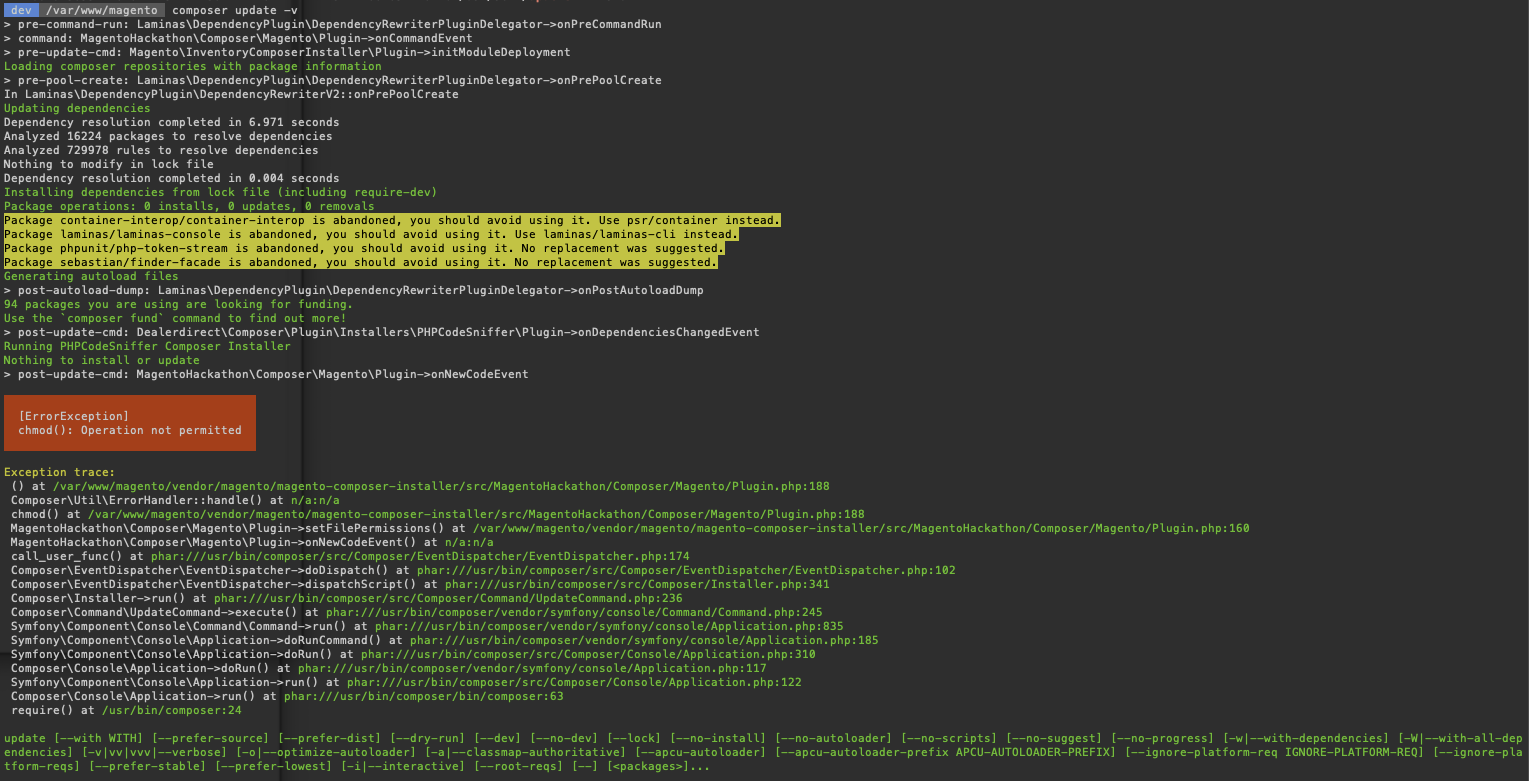I'm running Magento 2.4.2 and I'm using Composer v2.0.11. 2 days ago, after running, as usual, composer update, I suddenly received this error:
[ErrorException]
chmod(): Operation not permitted
You can see composer update -v output down below:
What I tried
- I tried to apply
chmod -R 777 .andchown -R www-data:www-data . - I tried to apply chmod u+x bin/magento
Any ideas?