I have setup the Magento 2.4 on Windows 10. I have run these commands to install the sampledata:
php bin/magento sampledata:deploy - Working
php bin/magento setup:upgrade - Error
Error: Unable to apply data patch Magento\CatalogSampleData\Setup\Patch\Data\InstallCatalogSampleData for module Magento_CatalogSampleData. Original exception message: Rolled back transaction has not been completed correctly.
For clarification see attached screenshot:
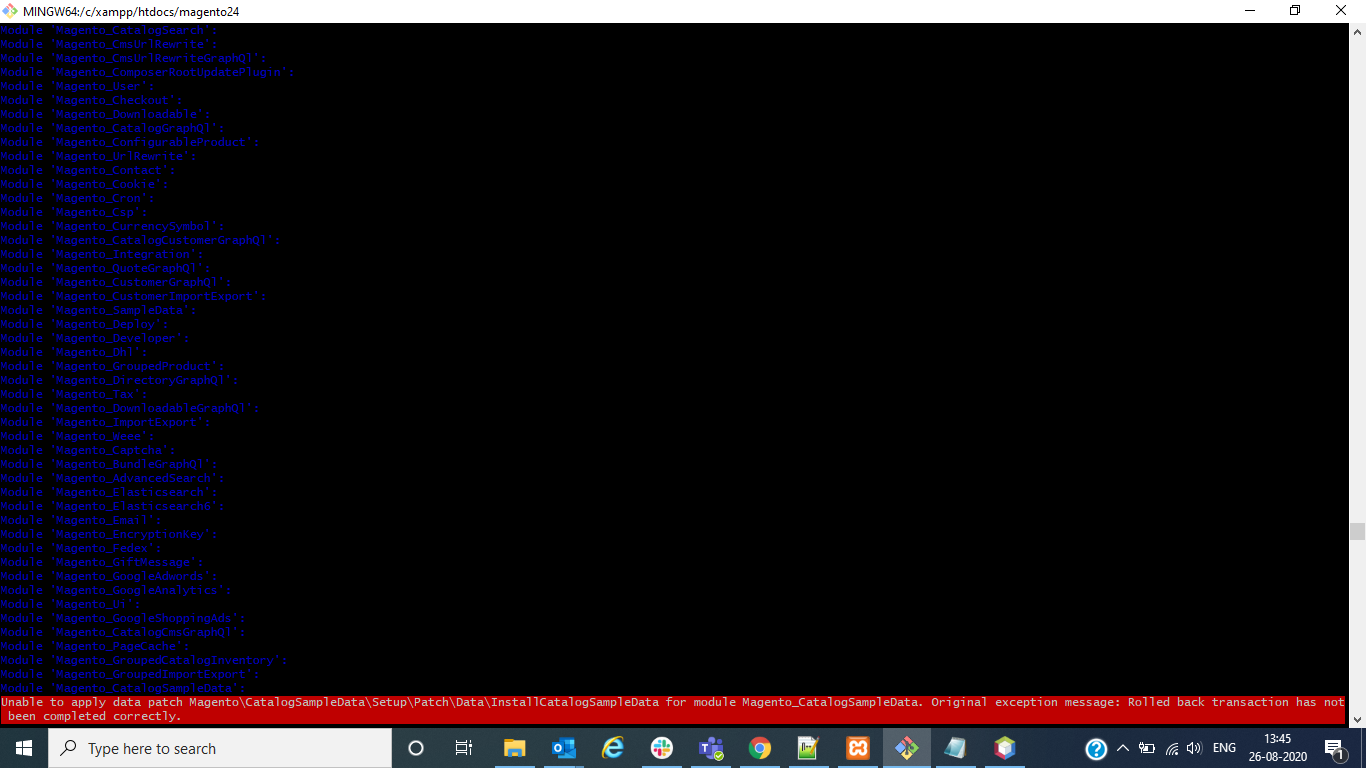
Note- I am getting this error only in Magento2.4 version
