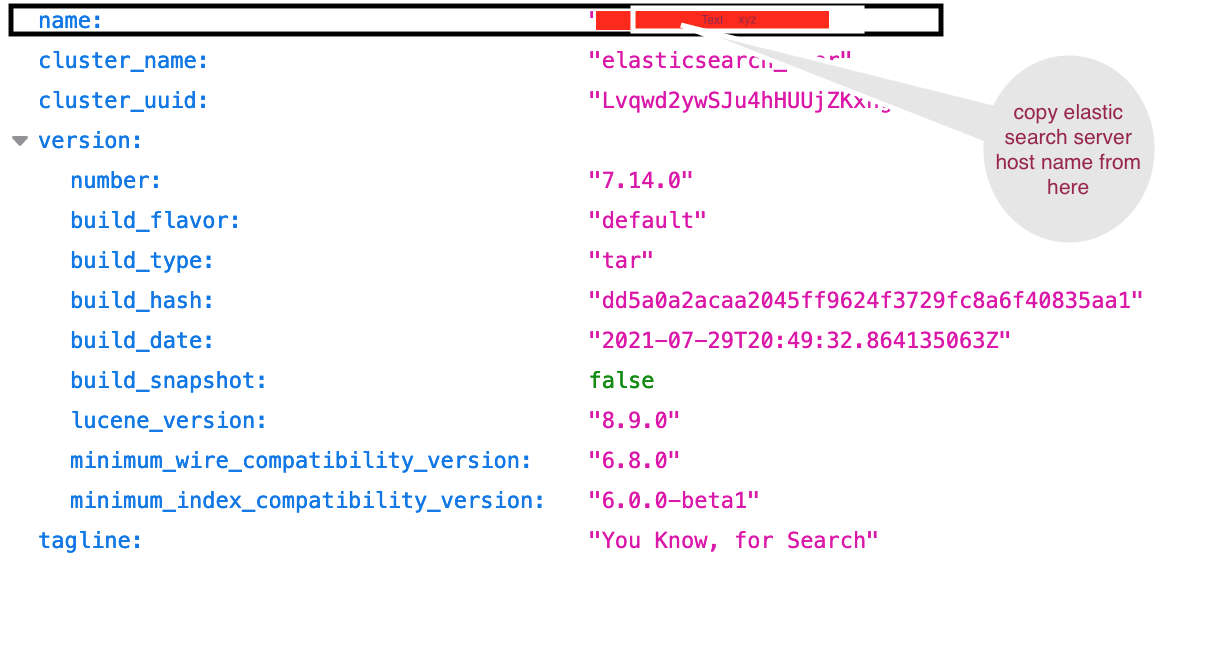I'm new to Magento2.4 and Elasticsearch. I'm having an issue in connecting them in server setup. This works fine in my local(Windows) setup. When I try to setup in the server, it is not working as intended.
- OS - CentOS 8
- Apache - 2.4
- MariaDB - 15.1
- PHP - 7.4
- JAVA - 16.0
- Elasticsearch - 7.9.3
While re-indexing the site, it works fine and all the details are saved in Elasticsearch. When I run curl, I'm able to get the details from it. But, while testing the connection from Magento Admin panel, it fails. Also, the category page is broken. it shows the error "Exception #0 (Elasticsearch\Common\Exceptions\NoNodesAvailableException): No alive nodes found in your cluster".
Edit 1 - I've updated the to config restarted elasticsearch, run the commands
magento setup:upgrade
magento setup:di:compile
magento setup:static-content:deploy -f
magento cache:flush
Thanks in advance for helping me fix the issue. :)