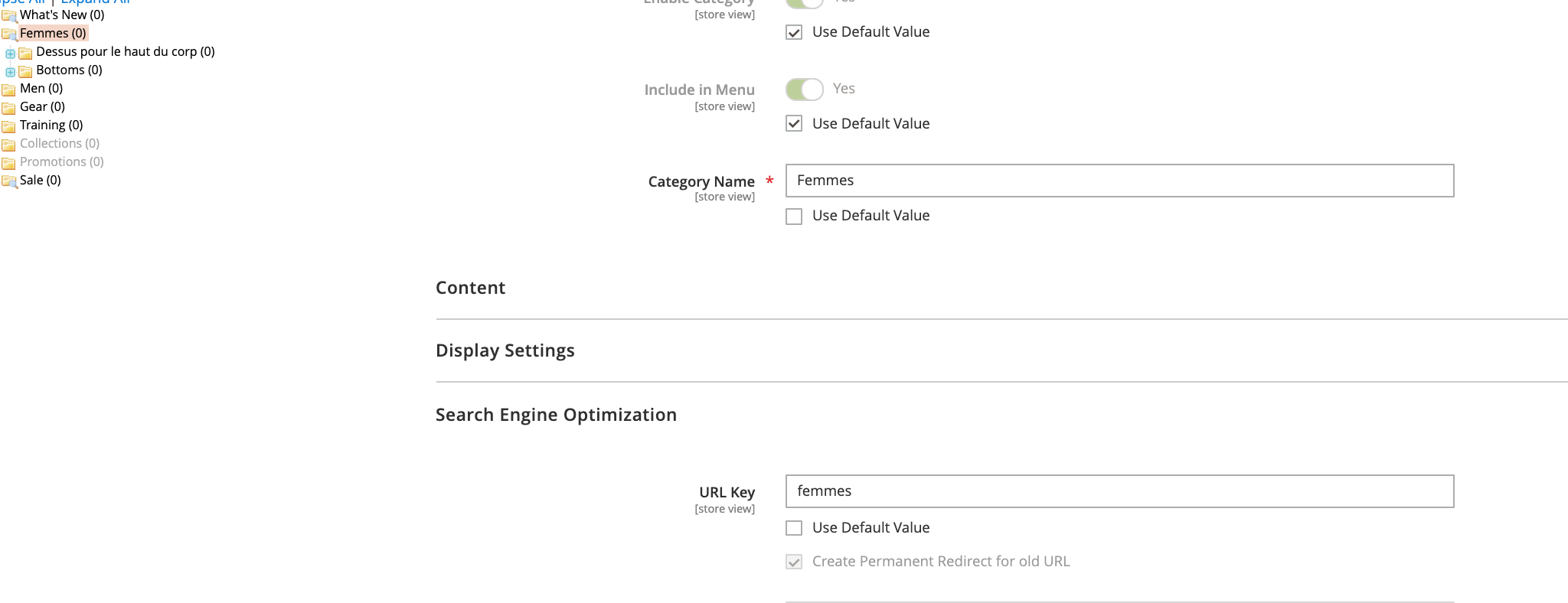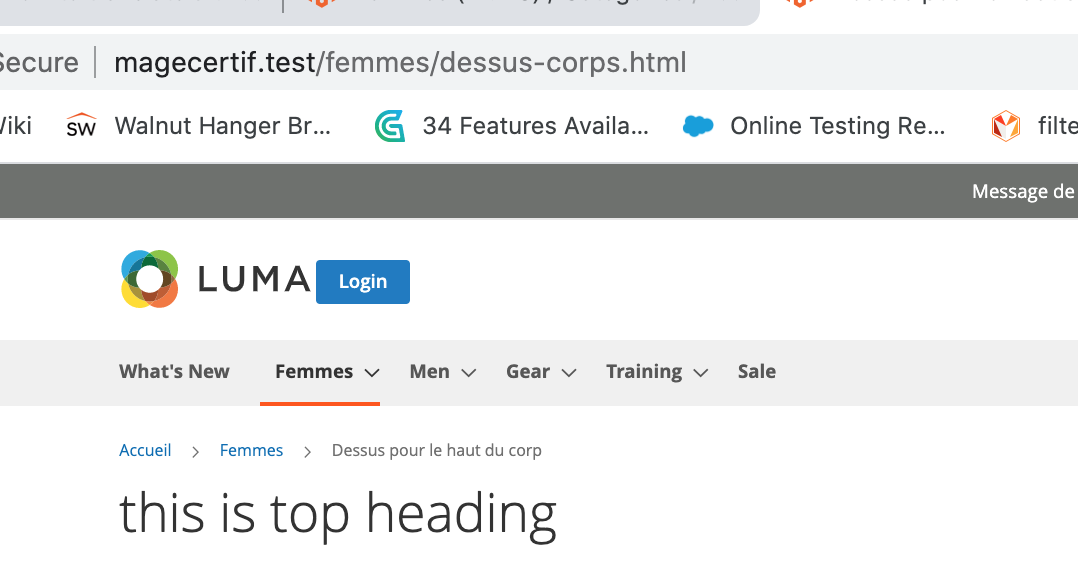I have got two websites (one in french, the other one in spanish). I have set up two websites and not view stores because selling prices are different. The main website is the french one. I have translated the whole content in spanish. No problem.
My issue is about Spanish URLs :
For my category, it's ok (www.website.com/es/proyectos.html) the URL is correctly implemented in spanish. But, If I select the subcategory the url is www.website.com/es/projet/subcategory.html Or, for me, it should be www.website.com/es/proyectos/subcategory.html I want this URL fully in spanish (better for the SEO). And I do not want to modify those URLs manually, because each time I will create a subcategory I will have this issue.
So could you help me please ? Do I have to developp something or Can I set up it in the Admin interface ? Thanks in advance.