On category page when try to save category has error on console ([ERROR] Page Builder was rendering for 5 seconds without releasing locks.) Can't save category changes. I try these solutions but it doesn't work https://github.com/mirasvit/module-blog/issues/162, https://github.com/magento/magento2/issues/25620. I have porto theme and module Smartwave_Maegamenu. Please help =)
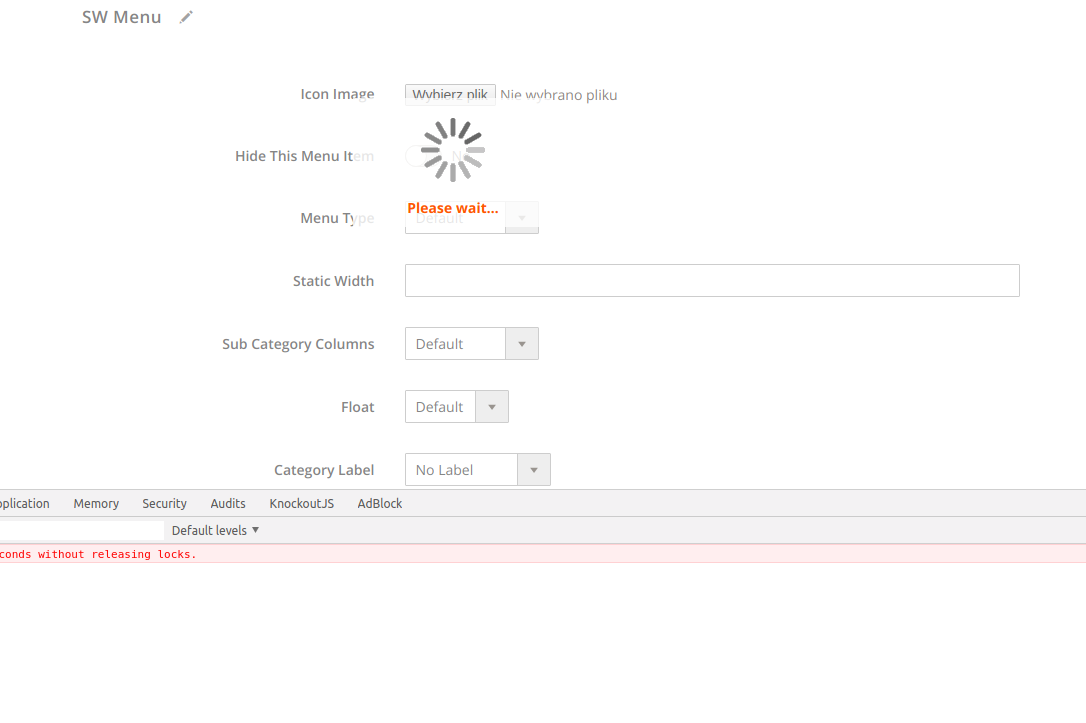
Add a comment
|
2 Answers
I found bug in Smartmage/Megamenu on category_form.xml and fix it. You need to apply changes for all fields(wyswig). Please take a look example for sw_menu_block_top_content field. Now it'll work with Magento Page Builder.
<field name="sw_menu_block_top_content" template="ui/form/field" sortOrder="90" formElement="wysiwyg">
<argument name="data" xsi:type="array">
<item name="config" xsi:type="array">
<item name="wysiwygConfigData" xsi:type="array">
<item name="height" xsi:type="string">100px</item>
<item name="add_variables" xsi:type="boolean">false</item>
<item name="add_widgets" xsi:type="boolean">false</item>
<item name="add_images" xsi:type="boolean">true</item>
<item name="add_directives" xsi:type="boolean">true</item>
<item name="is_pagebuilder_enabled" xsi:type="boolean">true</item>
<item name="pagebuilder_button" xsi:type="boolean">true</item>
</item>
<item name="source" xsi:type="string">category</item>
</item>
</argument>
<settings>
<label translate="true">Top menu</label>
<dataScope>sw_menu_block_top_content</dataScope>
</settings>
<formElements>
<wysiwyg class="Magento\Catalog\Ui\Component\Category\Form\Element\Wysiwyg">
<settings>
<rows>8</rows>
<wysiwyg>true</wysiwyg>
</settings>
</wysiwyg>
</formElements>
</field>
-
1
-
I wrote in detail solution. The problem was in Smartmage_Megamenu module. Commented Sep 12, 2020 at 9:36
If you are using text editor in your block/dynamic block, check that text editor having any HTML tags. if yes just use HTML editor instead of text editor, this resolved a problem for me.
