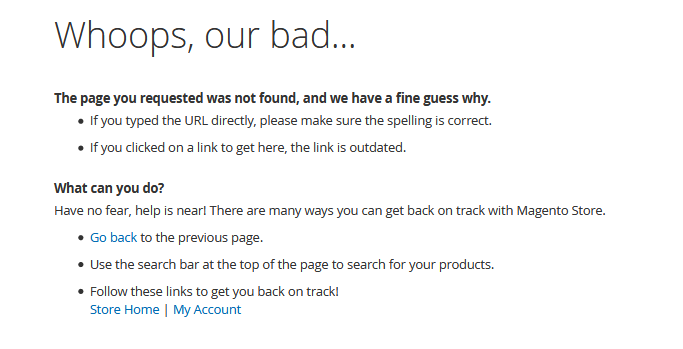Please help me to find out the issue of "Whoops, our bad...". I have tried other solution but not getting success.
-
I followed it but not getting success. magento.stackexchange.com/questions/110468/…– RakhiCommented Dec 24, 2019 at 9:41
-
Are you getting this error on all admin pages or any specific page?– DJ DevCommented Dec 24, 2019 at 9:55
-
only admin pages right now. store URl working fine– RakhiCommented Dec 24, 2019 at 10:21
-
I think any extension is doing conflict. Can you try to disable custom modules? Earlier I also got this type of issue for CMS page and it was due to custom extension.– DJ DevCommented Dec 24, 2019 at 10:23
-
Now its working. Actually I have added custom admin panel URL when doing installation first time. But that UEL is not working right now. So, I have check the admin URL using cmd and hit in the browser. Now its working fine– RakhiCommented Dec 24, 2019 at 10:29
|
Show 1 more comment
1 Answer
1) Please check Magento file permission, specially pub/static , var/ , generated
2) Check your /etc/apache2/apache2.conf
<Directory /var/www/>
Options Indexes FollowSymLinks
AllowOverride All
Require all granted
</Directory>
3) Check .htaccess at root of magento, is it available or not.