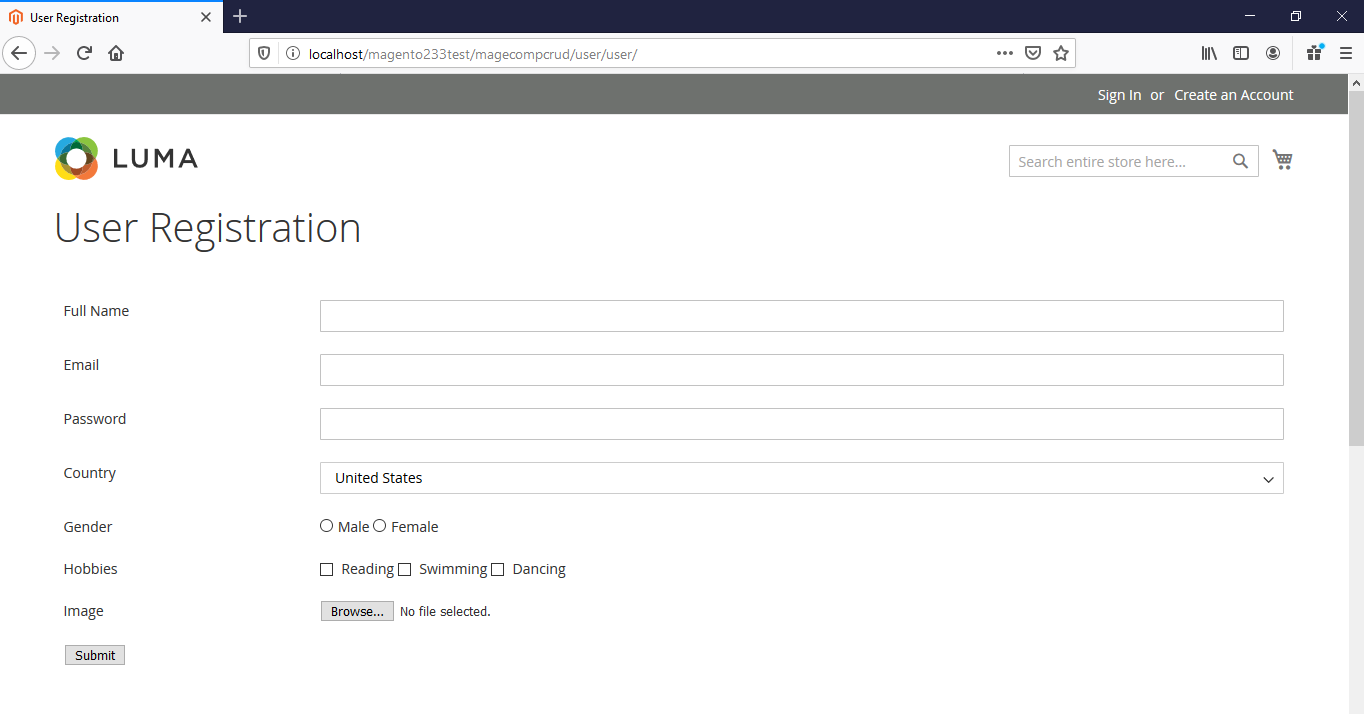Success Message Not Display
In Controller :-
public function execute()
{
$delid = $this->getRequest()->getParam('id');
try{
$user = $this->_userFactory->create();
$user->load($delid);
$user->delete();
}catch (\Exception $e){
$this->messageManager->addErrorMessage($e->getMessage());
}
$this->messageManager->addSuccessMessage(__('Record Deleted
Successfully.!'));
$this->_redirect('magecompcrud/user/user')
}
Thanks in advance:)