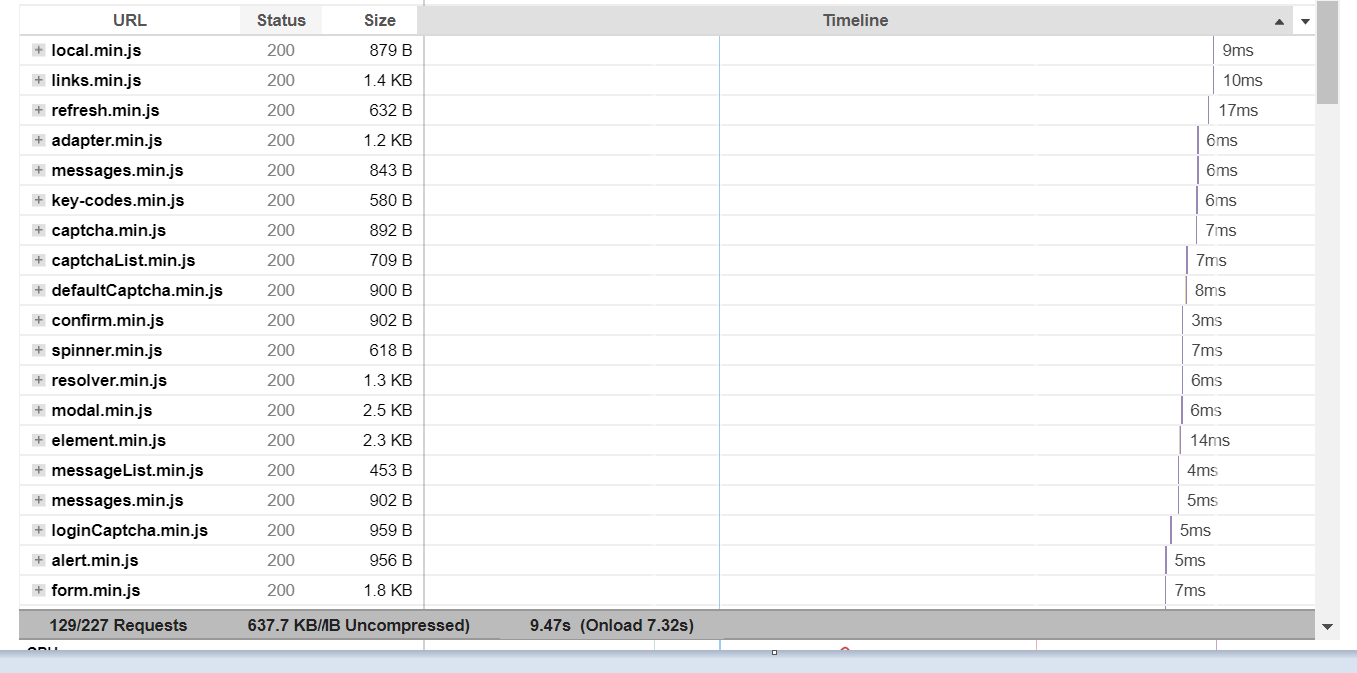i have enabled production mode and bundling also yet i am seeing to many js file call aroun 120 plus that is causing issue with load time
1 Answer
You can execute below commands in your magento root console to merge and bundle javascript files.
php bin/magento config:set dev/js/merge_files 1
php bin/magento config:set dev/js/enable_js_bundling 1
php bin/magento config:set dev/js/minify_files 1
Then execute compilation and static content deploy on your console and it should resolve your issue.
-
i am getting below There are no commands defined in the "config" namespace. Did you mean one of these? setup:config setup:store-config Commented Nov 19, 2019 at 13:29
-
-
-
Okay, no problem, just enable merge, bundle and minify javascript from admin panel configuration section. Then execute setup upgrade and static content deploy commands. Flush cache and check Commented Nov 19, 2019 at 13:37
-
these are already done view source shows only one js but gtmetrix shows about 127 js files Commented Nov 19, 2019 at 13:51