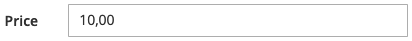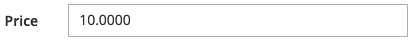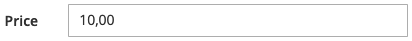In order to format the price, from a field in UI form, it is necessary to extend the component Magento_Ui/js/form/element/abstract that has actions on the elements of a UI form - in our case we overwrite the setInitialValue method from Magento_Ui/js/form/element/abstract in our component.
To format the price, we will use another component in our Magento_Catalog/js/price-utils component which deals with the formatting of the price, with the formatPrice method.
The component for price formatting is created in the module developed in view/adminhtml/web/js/format-price.js which contains the following code:
define([
'Magento_Ui/js/form/element/abstract',
'Magento_Catalog/js/price-utils'
], function (Element, priceUtils) {
'use strict';
return Element.extend({
defaults: {
'defaultText': '',
},
setInitialValue: function() {
this._super();
var self = this;
self.setFormatPrice(self.initialValue);
return this;
},
setFormatPrice: function(value) {
var price = (value) ? priceUtils.formatPrice(value) : this.defaultText;
this.initialValue = price;
this.value._latestValue = price;
return this;
}
});
});
In the file where you declared the field in the UI form, it is necessary to call your component VendorName_ModuleName/js/format-price and specify the method used to set the value in the field setInitialValue, see below:
<field formElement="input" name="price" component="VendorName_ModuleName/js/format-price" sortOrder="60">
<settings>
<dataType>price</dataType>
<label translate="true">Price</label>
<dataScope>price</dataScope>
<validation>
<rule name="required-entry" xsi:type="boolean">false</rule>
</validation>
<additionalClasses>
<class name="admin__field-medium">true</class>
</additionalClasses>
<imports>
<link name="setInitialValue" />
</imports>
</settings>
</field>
See the result from screenshot: