I have one field in my custom admin form.I want to add a color picker to the field. Below is my code lines in main.php file.
$fieldset->addField(
'state',
'select',
[
'label' => __('State'),
'title' => __('State'),
'name' => 'state',
'options' => \Ayakil\OrganizationClub\Block\Adminhtml\Organizationclub\Grid::getOptionArray6(),
//'options' => $optionsc,
'disabled' => $isElementDisabled
]
);
$field = $fieldset->addField(
'club_color',
'text',
[
'name' => 'club_color',
'label' => __('Color'),
'title' => __('Color')
]
);
$renderer = $this->getLayout()->createBlock('Ayakil\OrganizationClub\Block\Adminhtml\Color');
$field->setRenderer($renderer);
color.php file
<?php
namespace Ayakil\OrganizationClub\Block\Adminhtml;
class Color extends \Magento\Config\Block\System\Config\Form\Field {
public function __construct(
\Magento\Backend\Block\Template\Context $context, array $data = []
) {
parent::__construct($context, $data);
}
protected function _getElementHtml(\Magento\Framework\Data\Form\Element\AbstractElement $element) {
$html = $element->getElementHtml();
$value = $element->getData('value');
$html .= '<script type="text/javascript">
require(["jquery","jquery/colorpicker/js/colorpicker"], function ($) {
$(document).ready(function () {
var $el = $("#' . $element->getHtmlId() . '");
$el.css("backgroundColor", "'. $value .'");
// Attach the color picker
$el.ColorPicker({
color: "'. $value .'",
onChange: function (hsb, hex, rgb) {
$el.css("backgroundColor", "#" + hex).val("#" + hex);
}
});
});
});
</script>';
return $html;
}
}
My form is looking like below.
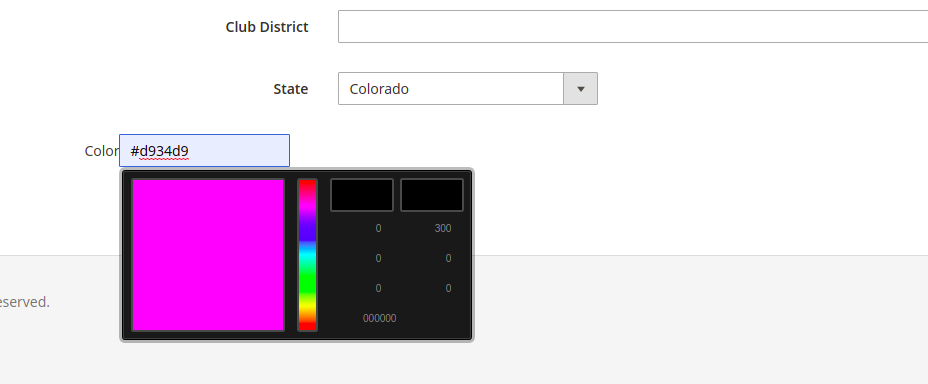
How can i align the color field like state without using css.is there any ways to achieve it?
