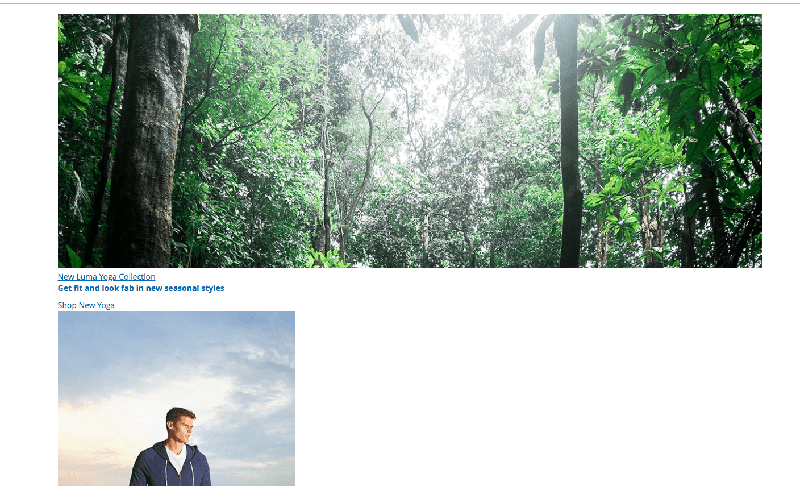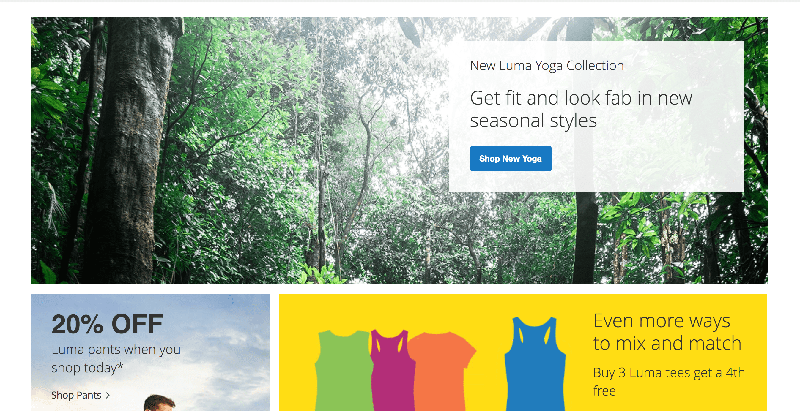I wanted to replicate the demo content layout of the homepage in a fresh install.
I copied the markup from content > blocks > homepage
But it looks different from the demo content, the text does not get superimposed on images etc.
****VS****
I read that it may be because sample content uses custom modules, is there a specific module or a specific fix for this so we can get the same layout?
I'm assuming it's one of the following extensions that does this (copied from the terminal while installing the sample data)
magento/module-catalog-sample-data
magento/module-bundle-sample-data
magento/module-theme-sample-data
magento/module-cms-sample-data
magento/module-customer-sample-data
magento/module-downloadable-sample-data
magento/module-grouped-product-sample-data
magento/module-msrp-sample-data
magento/module-offline-shipping-sample-data
magento/module-product-links-sample-data
magento/module-review-sample-data
magento/module-catalog-rule-sample-data
magento/module-sales-rule-sample-data
magento/module-configurable-sample-data
magento/module-sales-sample-data
magento/module-swatches-sample-data
magento/module-tax-sample-data
magento/module-widget-sample-data
magento/module-wishlist-sample-data
magento/sample-data-media