I had few tabs in product detailed page and I want to show those tabs in order like Details, Key Specifications, contents Of Package, More Information, Warranty, Reviews
i didnt write any code and i add extra tabs from amin panel
For reference please find the attached image
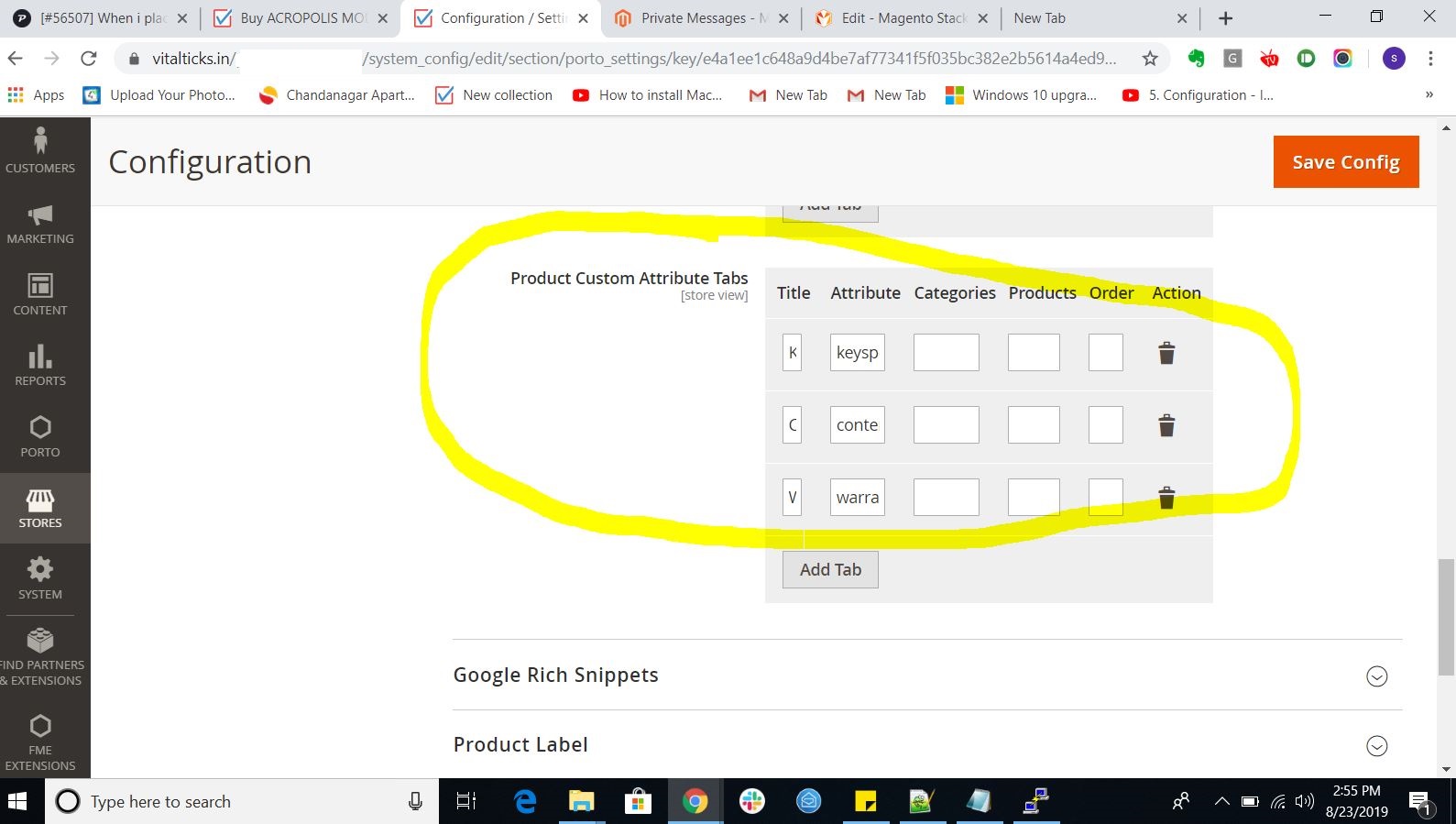
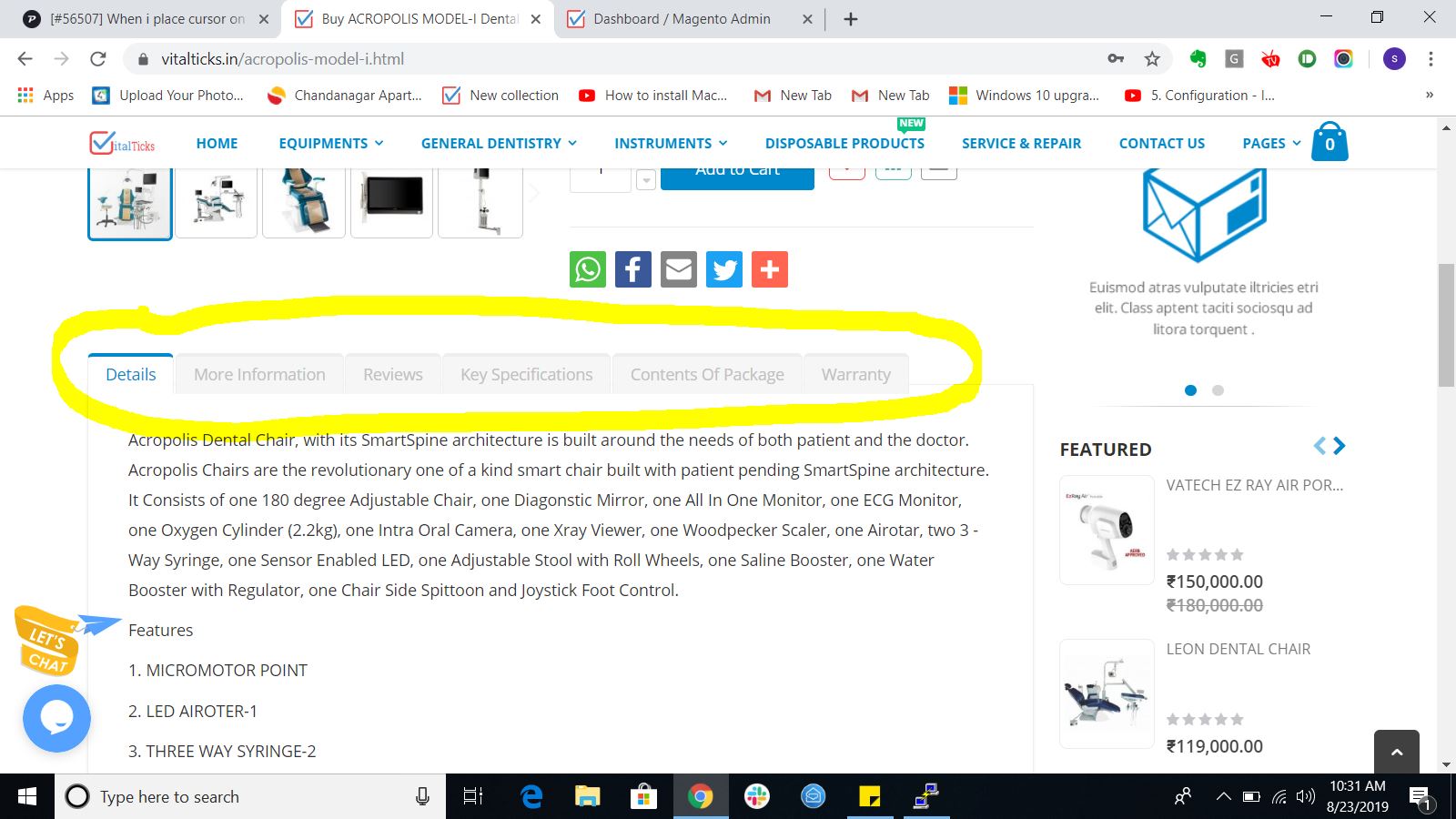
-
2Possible duplicate of Magento2 : Change order of Tabs on Product Page– sv3nCommented Aug 23, 2019 at 9:32
3 Answers
app/design/frontend/Packagename/themename/Magento_Catalog/templates/product/view/details.phtml
Inside this file, you can fetch all tabs name using, print_r($detailedInfoGroup) you have to get value like,
Array
(
[0] => product.info.description
[1] => product.attributes
[2] => reviews.tab
)
You have to set according to your requirement in new array before foreach in file,
<?php $newOrderTabbing = array('product.info.description',,'reviews.tab','product.attributes'); //custom add ?>
add <?php foreach ($newOrderTabbing as $name):?>
Complete code in details.phtml is like below,
<?php if ($detailedInfoGroup = $block->getGroupChildNames('detailed_info', 'getChildHtml')):?>
<?php $newOrderTabbing = array('product.info.description','reviews.tab','product.attributes'); //custom added position ?>
<div class="product info detailed">
<?php $layout = $block->getLayout(); ?>
<div class="product data items" data-mage-init='{"tabs":{"openedState":"active"}}'>
<?php foreach ($newOrderTabbing as $name): //custom arrayname?>
<?php
$html = $layout->renderElement($name);
if (!trim($html)) {
continue;
}
$alias = $layout->getElementAlias($name);
$label = $block->getChildData($alias, 'title');
?>
<div class="data item title"
aria-labeledby="tab-label-<?php /* @escapeNotVerified */ echo $alias;?>-title"
data-role="collapsible" id="tab-label-<?php /* @escapeNotVerified */ echo $alias;?>">
<a class="data switch"
tabindex="-1"
data-toggle="switch"
href="#<?php /* @escapeNotVerified */ echo $alias; ?>"
id="tab-label-<?php /* @escapeNotVerified */ echo $alias;?>-title">
<?php /* @escapeNotVerified */ echo $label; ?>
</a>
</div>
<div class="data item content" id="<?php /* @escapeNotVerified */ echo $alias; ?>" data-role="content">
<?php /* @escapeNotVerified */ echo $html; ?>
</div>
<?php endforeach;?>
</div>
</div>
<?php endif; ?>
hope its work for you
-
Is this a correct approach? if you can do the resequencing in XML, why we need to do reprogramming in phtml file? please throw some light, might be I am assuming wrong. Commented Aug 23, 2019 at 5:50
-
-
where can i find this Array ( [0] => product.info.description [1] => product.attributes [2] => reviews.tab ) Commented Aug 23, 2019 at 7:59
-
goto app/design/frontend/Packagename/themename/Magento_Catalog/templates/product/view/details.phtml path and print_r($detailedInfoGroup); Commented Aug 23, 2019 at 9:14
Copy "catalog_product_view.xml" in your Magento_Catalog module in your theme and look for XML section
class="Magento\Catalog\Block\Product\View\Details" name="product.info.details"
This contains all the tabs like description, more information etc. You can change the sequence here. Just lift the sections up and down for re-sequencing and set their sort_order accordingly.
<argument name="sort_order" xsi:type="string">5</argument>
-
in my theme file i had catalog_product_view.xml but this class product.info.details is not available Commented Aug 23, 2019 at 8:14
-
Copy it from vendor/magento/module-catalog/view/layout/catalog_product_view.xml file. It will work. Commented Aug 23, 2019 at 8:37
In Magento 2.3.X, we can use sort_order argument in Magento_Catalog/layout/catalog_product_view.xml xml config as described below:
<referenceBlock name="product.info.description">
<arguments>
<argument name="title" translate="true" xsi:type="string">Description</argument>
<argument name="sort_order" xsi:type="string">20</argument>
</arguments>
</referenceBlock>
Reference from Magento2 : Change order of Tabs on Product Page
Hope this will help.
