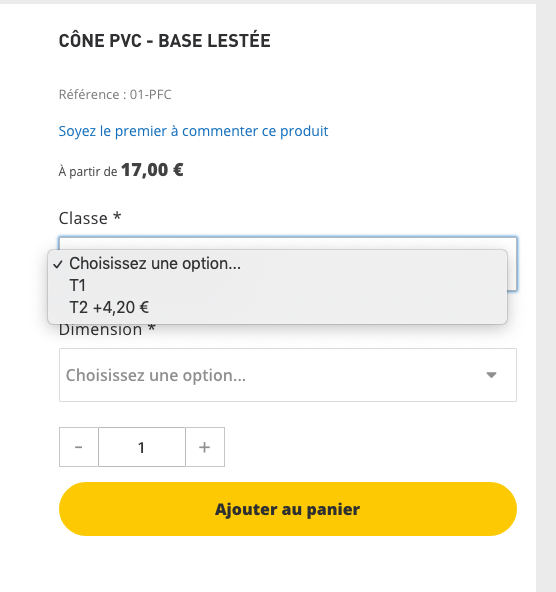I try to hide the price (in the screenshot +4,20€) on my Magento 2.3 but it doesn't work. I want only T2 display and not T2+4,20€.
I read and test a lot of posts too like but not working on my Magento 2.3.
Magento 2: how to hide ''price' of custom option in configurable product
Magento 2.2.3 - Remove price from select field on product page
Can someone help me to do this ?
Thanks.