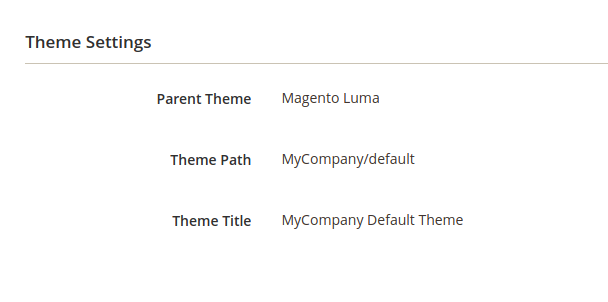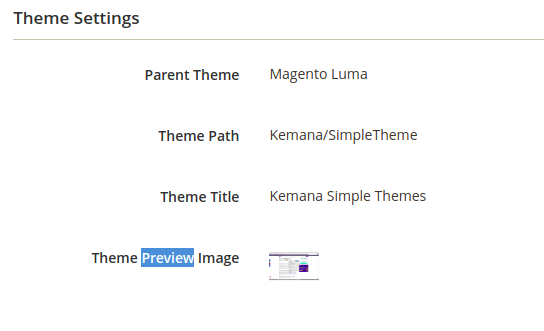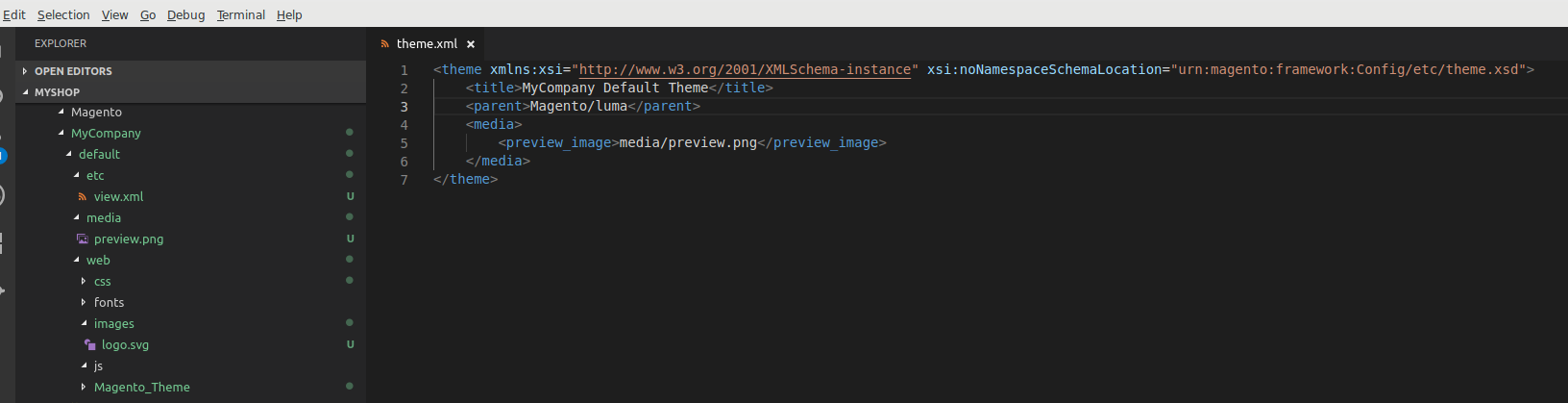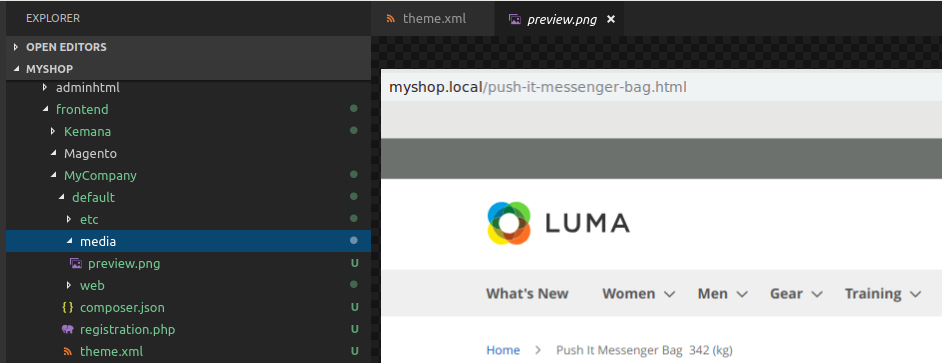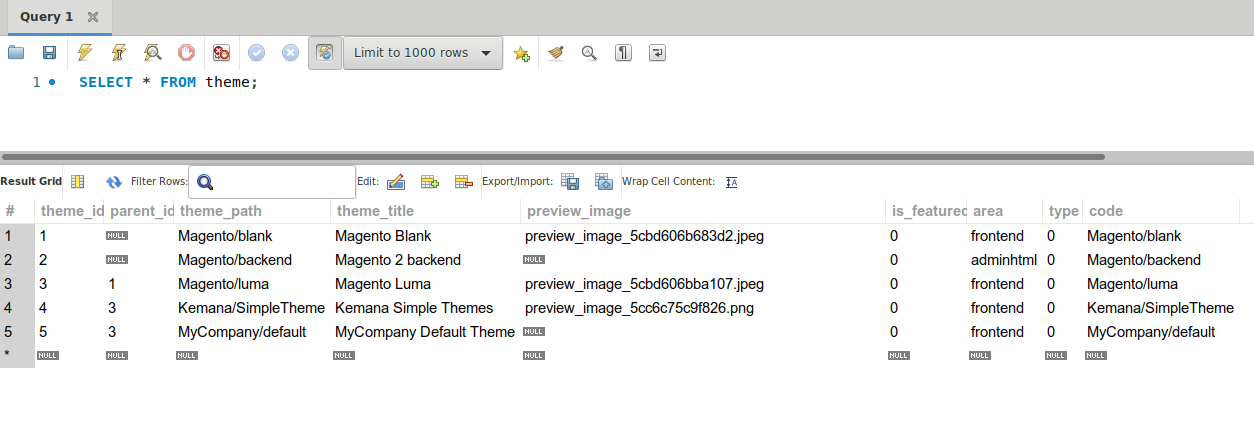I just following this tutorial https://jamersan.com/lets-get-started-theming-magento-2-part-1/ , in this tutorial I learn about how to make Magento Theme, but unfortunately I unable to show Theme Preview Image.
When my previous Themes is having it:
theme.xml (myshop/app/design/frontend/MyCompany/default/theme.xml)
Database Table
I am curious why the preview image does not show on my theme info page ?
Any help about it extremely appreciated