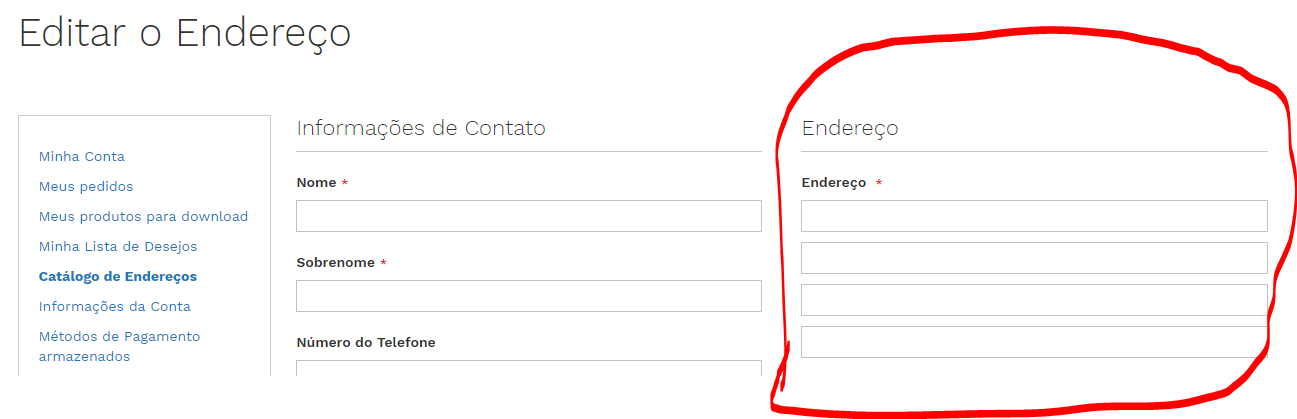In Magento 2.x, on the customer account screen, I need to add labels to the address inputs. What is the best way to do this?
I was able to perform the same modification on the address inputs of the checkout screen, but I did not find anything for the address inputs on the customer account screen.