I have installed wamp 3.0.8 for 32 bit Windows 10 OS in my laptop. And I have downloaded Magento 2.2.7. While hitting http://localhost:8080/magento I am getting this error. Please help me to solve the issue or give guidance to get magento in my Laptop with WAMP.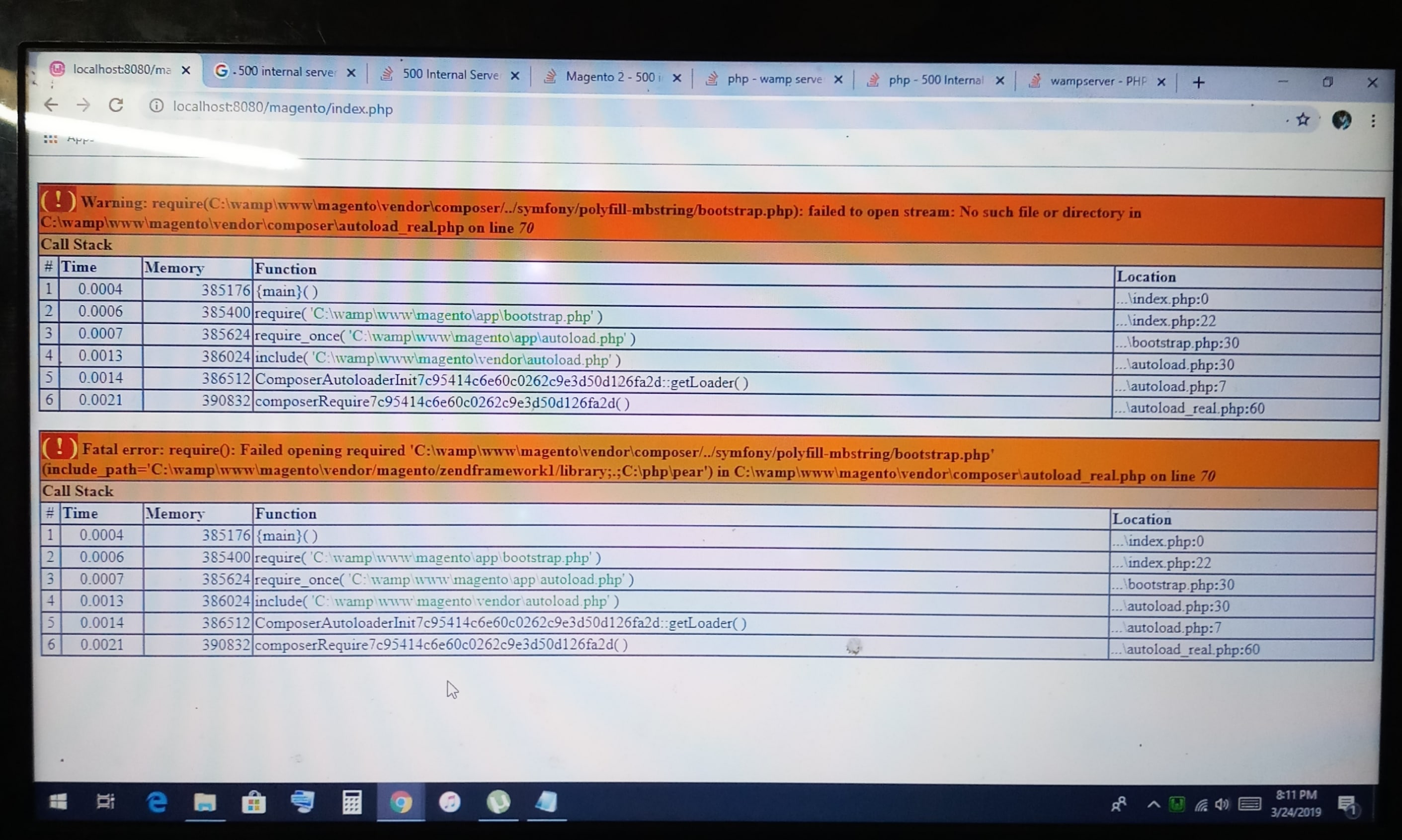
-
Did you run composer update through cli?– Shoaib MunirCommented Mar 25, 2019 at 8:03
-
change your Magento directory attributes, uncheck the read only attribute then apply to all– fmsthirdCommented Mar 25, 2019 at 8:13
-
@magefms .. please explain me how to do that– SUBBULAKSHMI GCommented Mar 25, 2019 at 8:51
Add a comment
|
1 Answer
This is related to Directory permission (Attribute), your Magento root directory has a Read Only attribute.
Try to change it by unchecking the Read Only Attribute in the properties of your Magento Directory.
After changing, try running upgrade again and redeploy static view files.
-
-
just right click on your Magento installation folder then click properties, then uncheck Read-only , then click apply changes to subfolder and files– fmsthirdCommented Mar 25, 2019 at 8:53
