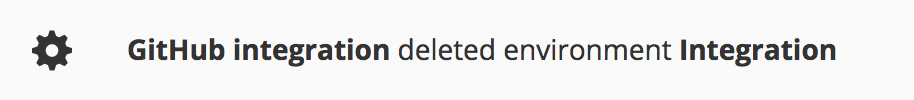I followed the instructions to setup a GitHub integration with my Magento Cloud Pro project. This project has not been made live yet, but has been in development for several months and therefore has 1k+ commits. I took a snapshot of my Integration environment and ran the command as documented:
magento-cloud integration:add --type=github --project ...
There were additional prompts that appeared after running, with what seemed to be reasonable defaults, which I accepted.
Build pull requests (--build-pull-requests)
Build every pull request as an environment? [Y|n]
Build pull requests post-merge (--build-pull-requests-post-merge)
Build pull requests based on their post-merge state? [y|N]
Clone data for pull requests (--pull-requests-clone-parent-data)
Clone the parent environment's data for pull requests? [Y|n]
Fetch branches (--fetch-branches)
Fetch all branches from the remote (as inactive environments)? [Y|n]
Prune branches (--prune-branches)
Delete branches that do not exist on the remote? [Y|n]
After the last question it created a webhook and created the integration.
Oh, then it deleted all my environments apart from Master, Production, and Staging.
I'm guessing it's the last prompt that screwed me up --prune-branches. Shame on me for not pausing to consider what that might do (note: this option isn't documented in the instructions).
What can I do to restore these environments?
Unlike deleting an environment through the Magento Cloud GUI, these appear to be gone. They aren't there and deactivated.