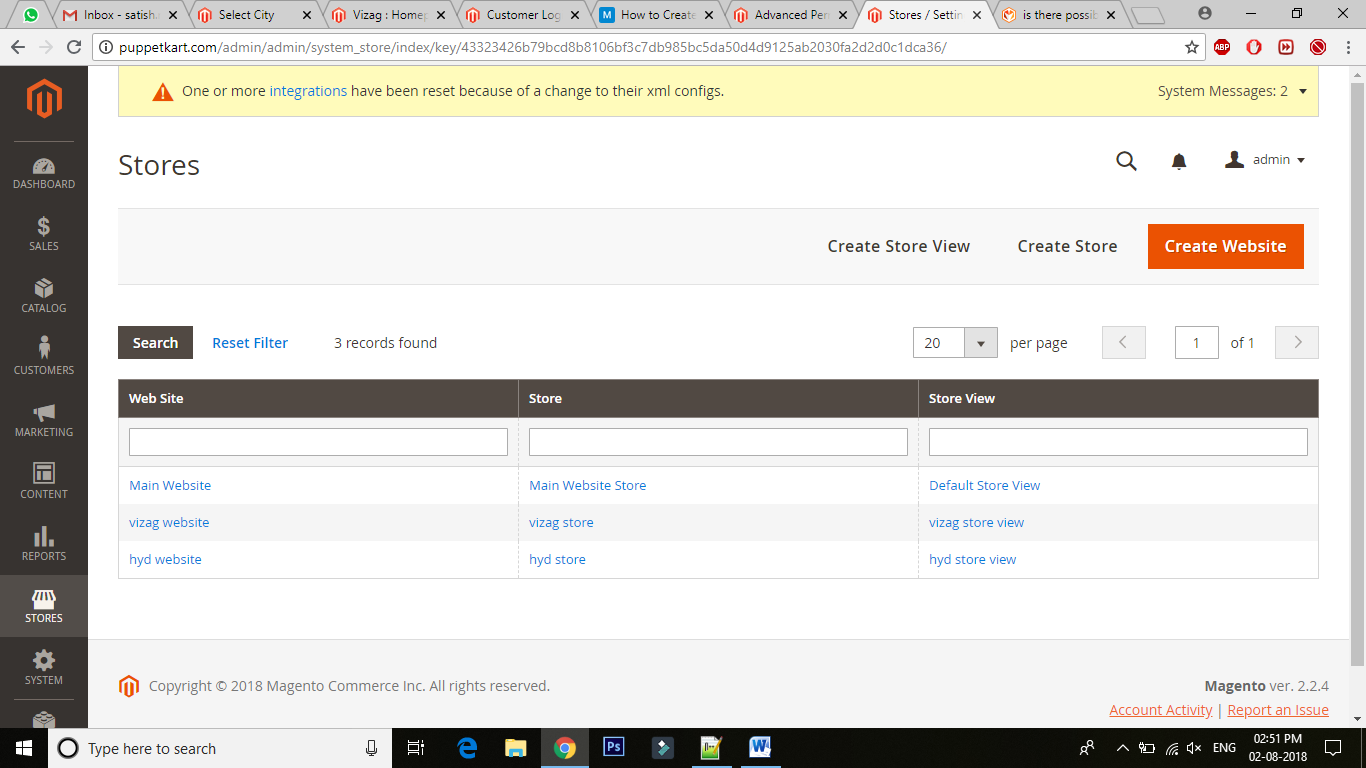How to create two separate admins for separate websites in one admin panel?
I created websites for Vizag and for Hyderabad as domain.com/vizag and domain.com/hyd.
We want to create two admins for Vizag and Hyderabad.
Vizag website and Hyderabad website are two different websites under single magento installation.
Means, worked on multiple websites. Vizag store wants to see only vizag website and hyderabad store wants to see hyderabad website only. but main admin can see both website's actions.