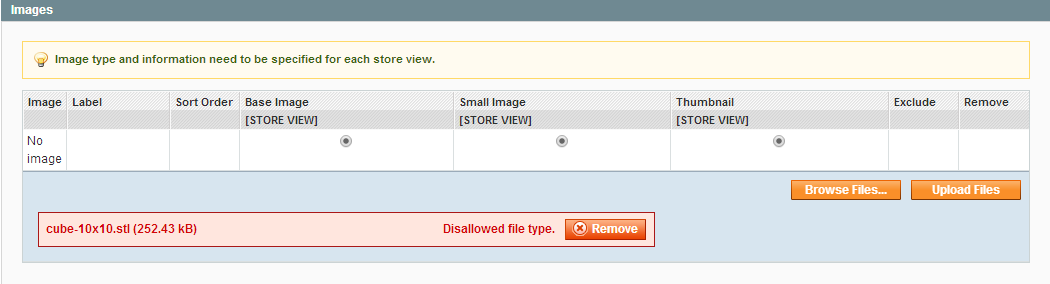My client wants me to add stl file for new product under 'Manage products' tab. But when I attempt to upload the the stl file in images tab, it shows disallowed file type. I configured my Cms/etc/config.xml file like this....
<extensions>
<allowed>
<jpg>1</jpg>
<jpeg>1</jpeg>
<png>1</png>
<gif>1</gif>
<stl>1</stl>
</allowed>
<image_allowed>
<jpg>1</jpg>
<jpeg>1</jpeg>
<png>1</png>
<gif>1</gif>
<stl>1</stl>
</image_allowed>
<media_allowed>
<flv>1</flv>
<swf>1</swf>
<avi>1</avi>
<mov>1</mov>
<rm>1</rm>
<wmv>1</wmv>
</media_allowed>
</extensions>
I even refreshed and flushed cache and logged out and logged in again to admin panel, but it isn't accepting stl files. Any leads?