I use Magento 1.9.3 and I would like to show all product tags on the start page.
Can somebody tell me the code I need to use and where I need to put in the code when I want to have the tag cloud shown in the footer of the start page?
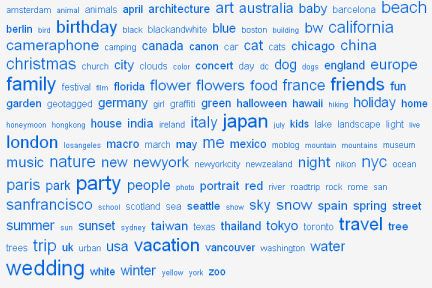
Thank You very much.
