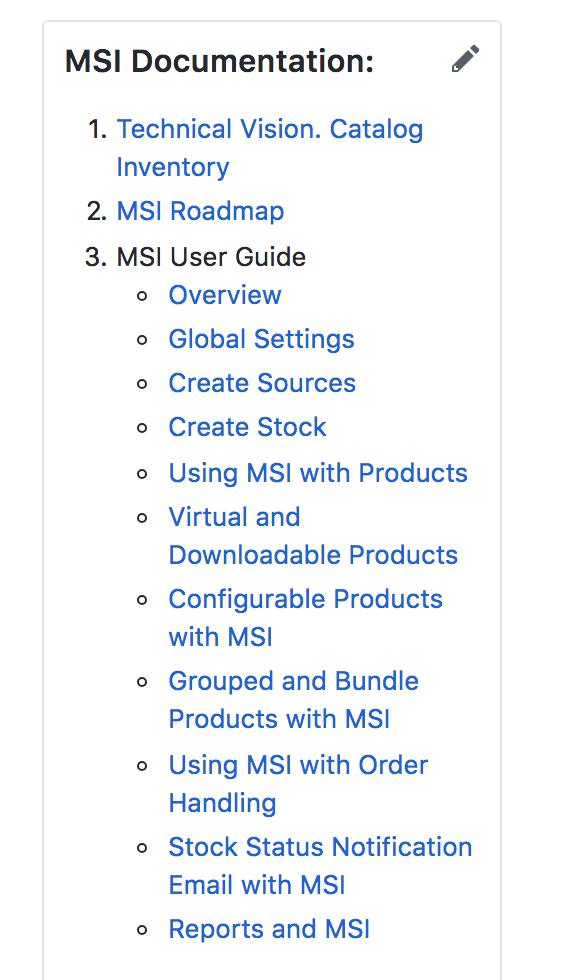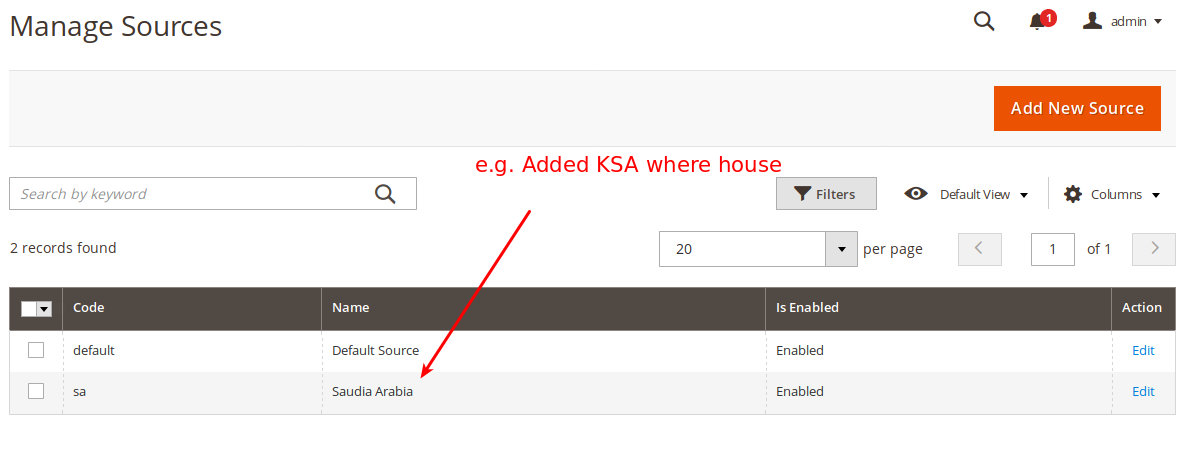I've heard that Magento Core guys have just developed Multi-Source Inventory functionality
(https://github.com/magento-engcom/msi).
So I guess it means that I can place my products in different countries and depots to be calculated by Magento.
I want to use this feature on my website, because I've been trying to do something like this for a long time.
So, does anybody know how to correctly configure this feature? Also Share any helpful links or manuals ?
Thanks in advance!