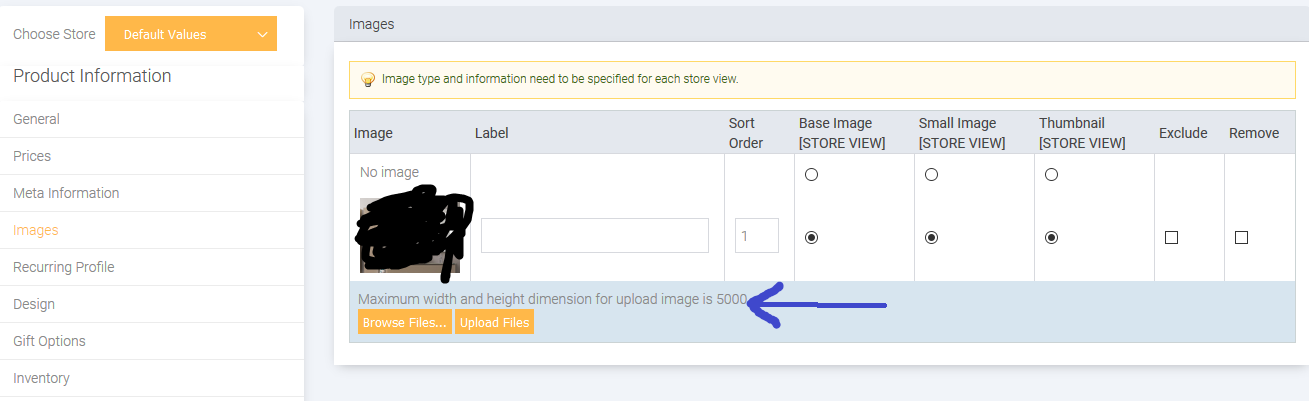The text block is defined in:
app/design/adminhtml/{theme}/{theme}/template/catalog/product/helper/gallery.phtml
The relevant translation file is:
app/locale/xx_XX/Mage_Catalog.csv
A note on how to find test strings:
One of the easiest ways to find a text string in the code base if you're not sure where to look for it is to grep it.
An example of how to use it (just make sure you use a text string that is more or less unique and does not contain variable [if unsure just try shorter parts of any given text string]):
grep -r "Maximum width and height dimension for upload image is" ./app
Example output:
user@server /www # grep -R "Maximum width and height dimension for upload image is " ./app
./app/locale/en_US/Mage_Catalog.csv:"Maximum width and height dimension for upload image is %s.","Maximum width and height dimension for upload image is %s."
./app/design/adminhtml/default/default/template/catalog/product/helper/gallery.phtml: <?php echo Mage::helper('catalog')->__('Maximum width and height dimension for upload image is %s.', Mage::getStoreConfig(Mage_Catalog_Helper_Image::XML_NODE_PRODUCT_MAX_DIMENSION)); ?>