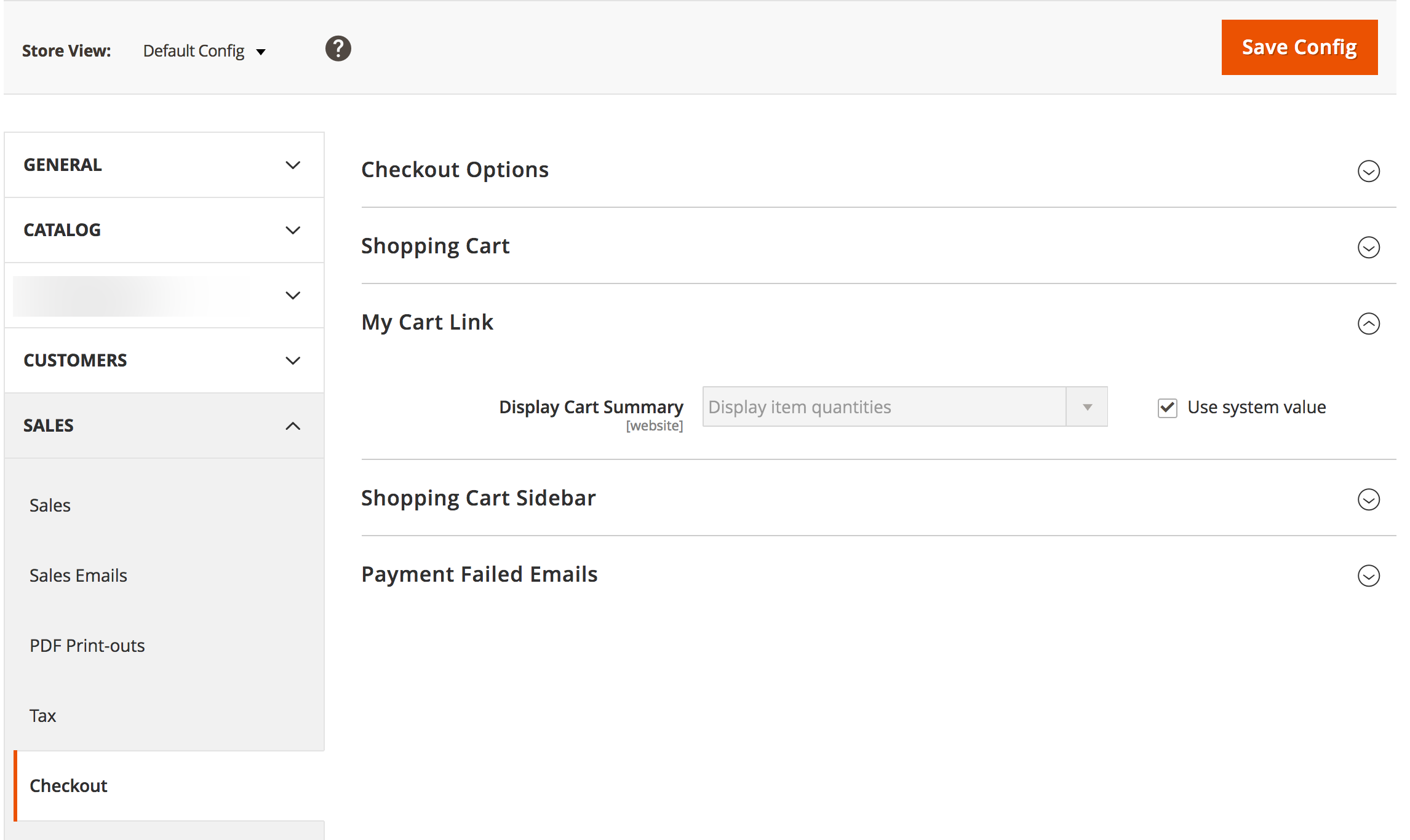app\design\frontend\test\product\Magento_Checkout\templates\cart\minicart.phtml
<a class="action desktop showcart" href="<?php /* @escapeNotVerified */ echo $block->getShoppingCartUrl(); ?>"
data-bind="scope: 'minicart_content'">
<span class="text"><?php /* @escapeNotVerified */ echo __('My Cart'); ?></span>
<span class="counter qty empty"
data-bind="css: { empty: !!getCartParam('summary_count') == false }, blockLoader: isLoading">
<span class="counter-number"><!-- ko text: getCartParam('summary_count') --><!-- /ko --></span>
<span class="counter-label">
<!-- ko if: getCartParam('summary_count') -->
<!-- ko text: getCartParam('summary_count') --><!-- /ko -->
<!-- ko i18n: 'items' --><!-- /ko -->
<!-- /ko -->
</span>
</span>
</a>
Can anyone brief me??