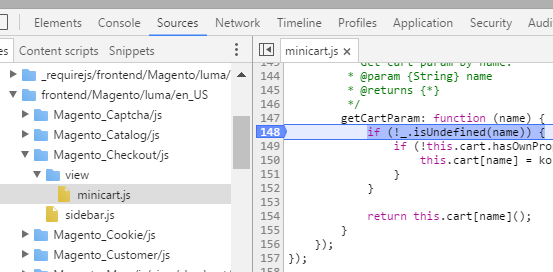- Add items into cart
- Delete browser cache and cookies only [CTRL + SHIFT + DLETE]
- Load the page again, it shows no count but cart-count background does not disappear
How to debug what is the root causes of the problem?
update
as per this line in Magento_Checkout/templates/cart/minicart.phtml (take this from firebug)
<span data-bind="css: { empty: cart().summary_count == 0 }, blockLoader: isLoading" class="counter qty">
empty class added when cart count is zero, but it is never add empty class for the above scenario
If I remove item from minicart window instead of browser, it works and empty class also added.